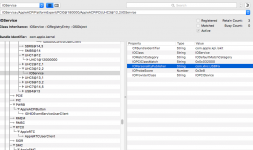-
Hello Guest. Before you post check the Troubleshooting guide here, Dortania Troubleshooting
You are using an out of date browser. It may not display this or other websites correctly.
You should upgrade or use an alternative browser.
You should upgrade or use an alternative browser.
FX/bulldozer: How to enable USB2.0 (EHCI)? am I use XLNCUSBFix.kext correctly?
- Thread starter poppyer
- Start date
Thanks Shaneee for the tip.

I tried disable XLNCUSBFix.kext, both with and without GenericUSBXHCI.kext, it doesn't work.
Once XLNCUSBFix.kext is remove. I saw tons of "HCHalted did not set as expected:" error (see attached screenshot).
Since this is USB2.0 (black port), I think it is related to AppleUSBEHCI, not XHCI anyway, right?
I also remembered in 10.12, I need to use Shaneee_Sierra_USB_Fix.zip, is there something similar for 10.13?
Thanks.

I tried disable XLNCUSBFix.kext, both with and without GenericUSBXHCI.kext, it doesn't work.
Once XLNCUSBFix.kext is remove. I saw tons of "HCHalted did not set as expected:" error (see attached screenshot).
Since this is USB2.0 (black port), I think it is related to AppleUSBEHCI, not XHCI anyway, right?
I also remembered in 10.12, I need to use Shaneee_Sierra_USB_Fix.zip, is there something similar for 10.13?
Thanks.
- Joined
- Mar 13, 2020
- Messages
- 2,145
With my old FX rig, everything on High Sierra "just worked". I only used the GenericUSBXHCI kext and 2.0 ports work natively. If you've got a 3.0 port on the board use that for the installer and see if it'll boot that. If it does then great. Use Windows to create a USBMap and add it to your EFI. https://github.com/USBToolBox/tool
Online statistics
- Members online
- 4
- Guests online
- 176
- Total visitors
- 180
Totals may include hidden visitors.