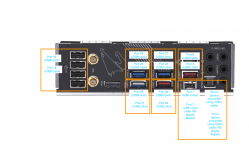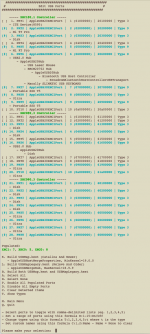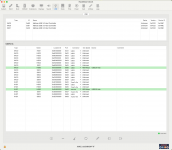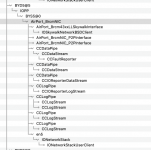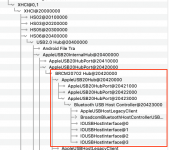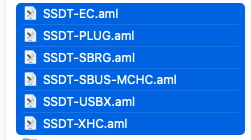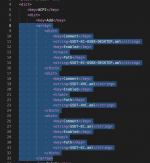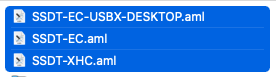- Joined
- Dec 19, 2021
- Messages
- 26
Answers to your questions:
- Which of the Ports are associated with the 4 x Physical USB2 ports on the rear I/O plate?
I've put the USB 2.0 stick in all the 4 physical USB2 ports and in all 4 scenarios it will be visible for port 16 (the one i've set as internal since it seems an USB2.0 hub)
- The ITE hub how is that identified, i.e which physical port are you connecting a USB Device to when it is discovered?
ITE Device (8595) is visible from the start, even when I don't connect any USB device. I have the feeling it is the RGB controller which I don't use at all.
As a test I disabled it in a testing USBMap.kext (without further configuration) and all the usb ports working just fine (tested after a reboot with this test kext ofcourse), so I think I can disable it.
Last edited: