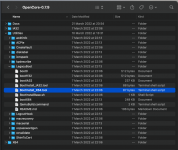Hello, and let me preface this by saying this is my first attempt at this. So I have been trying to use the https://dortania.github.io/OpenCore-Install-Guide/ to get this (hackintosh in general) to work. I was fine up until the parts about the config.plist and GenSMBIOS. Thats where I got really confused. So I ended up finding a premade opensource installation for FX processors and it will not boot. Off hand maybe I did not make it properly bootable? But it has the boot file in the root directory. I am referring to this:
I just copied the EFI files (in the text under the video) instead of going with the one I made during the dortania tutorial because I could not make sense of it. The premade one I got seems to have the same stuff I put in during the tutorial so it should be nearly identical. My main issue is it's not booting to installation when I go to install it still.
CPU: AMD FX-6300
GPU: Radeon R7 200 series
Maybe there's an easier way of doing this now? I need some sage advice and I'm sorry if this seems stupid, I really have tried to find the best way of doing this. I have worked on this for hours.
Thanks!
CPU: AMD FX-6300
GPU: Radeon R7 200 series
Maybe there's an easier way of doing this now? I need some sage advice and I'm sorry if this seems stupid, I really have tried to find the best way of doing this. I have worked on this for hours.
Thanks!