Man, I thought I would never be able to get this dang OS installed on the AMD box. I had to actually do the opposite of much of the advice I received and the tons of tutorials I watched/read. I guess OpenCore is still pretty much evolving along with the OS itself, so I can't really give a general 'what works', but using the latest OC release and starting with Mojave was the ticket for me.
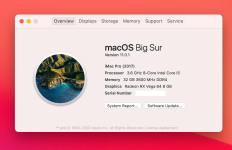
3700x/x570 I Aorus/Sabrent PCI-E 4 500 GB NVM-e/ Vega 64/32 gigs 3600 DDR 4
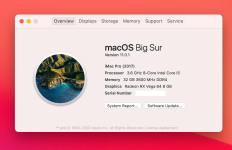
3700x/x570 I Aorus/Sabrent PCI-E 4 500 GB NVM-e/ Vega 64/32 gigs 3600 DDR 4
Last edited: