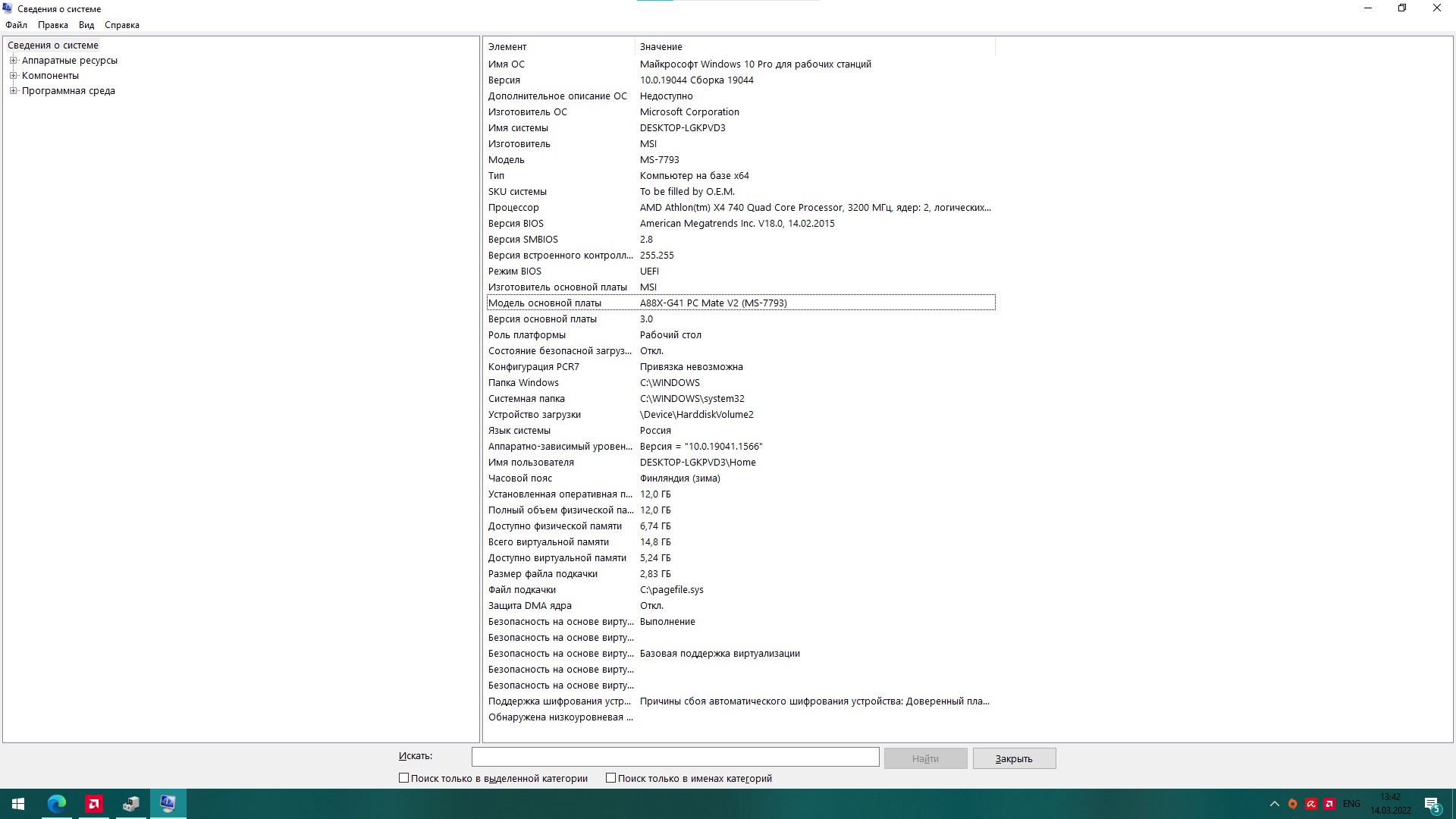-
Hello Guest. Before you post check the Troubleshooting guide here, Dortania Troubleshooting
You are using an out of date browser. It may not display this or other websites correctly.
You should upgrade or use an alternative browser.
You should upgrade or use an alternative browser.
could you give me advice on how to install mac os on this system and which version can be taken
- Thread starter qwertxl
- Start date
- Joined
- May 2, 2020
- Messages
- 2,323
Your 4-core FM2 CPU & motherboard should be able to boot macOS by following the FX series OC guide. The CPU contains the correct Instruction sets to run recent versions of macOS, so you should be able to run Big Sur or maybe even Monterey. Below is a link to the OpenCore guide for older AMD systems (non Ryzen).
- Joined
- Mar 14, 2022
- Messages
- 4
Where can I get the mac os?Try using this EFI folder.
It has been create using OpenCore 0.7.6 for a 4-core AMD CPU. It will allow you to run High Sierra (APFS) or newer.
- Joined
- May 2, 2020
- Messages
- 2,323
Assuming you don't have a real Mac, you can download macOS as follows:
Use GibMacOS python script on a Windows machine - https://github.com/corpnewt/gibMacOS
Here is a tutorial on how to use gibMacOS - https://www.tonymacx86.com/threads/...to-download-macos-directly-from-apple.295248/
Alternatively, you can use the links on the Dortania OC guide site for making a USB installer, using the macOS Recovery method (you need a working WiFi or preferably Ethernet controller with this method, as the installation files are downloaded as part of the installation process)- https://dortania.github.io/OpenCore-Install-Guide/installer-guide/
Use GibMacOS python script on a Windows machine - https://github.com/corpnewt/gibMacOS
Here is a tutorial on how to use gibMacOS - https://www.tonymacx86.com/threads/...to-download-macos-directly-from-apple.295248/
Alternatively, you can use the links on the Dortania OC guide site for making a USB installer, using the macOS Recovery method (you need a working WiFi or preferably Ethernet controller with this method, as the installation files are downloaded as part of the installation process)- https://dortania.github.io/OpenCore-Install-Guide/installer-guide/
- Joined
- Mar 14, 2022
- Messages
- 4
Assuming you don't have a real Mac, you can download macOS as follows:
Use GibMacOS python script on a Windows machine - https://github.com/corpnewt/gibMacOS
Here is a tutorial on how to use gibMacOS - https://www.tonymacx86.com/threads/...to-download-macos-directly-from-apple.295248/
Alternatively, you can use the links on the Dortania OC guide site for making a USB installer, using the macOS Recovery method (you need a working WiFi or preferably Ethernet controller with this method, as the installation files are downloaded as part of the installation process)- https://dortania.github.io/OpenCore-Install-Guide/installer-guide/
- Joined
- May 2, 2020
- Messages
- 2,323
That is one way to create a macOS installer. It is OK to use this method. It just makes the installation process a little longer.
It does not create the full 12GB+ installer, but rather adds just the Recovery files, which are around 500MB in size. This is a method used where creating a full installer is not working or can't be completed. As it downloads the installation files as part of the macOS installation process, i.e. after you have booted in to the macOS Recovery installation wizard.
It does not create the full 12GB+ installer, but rather adds just the Recovery files, which are around 500MB in size. This is a method used where creating a full installer is not working or can't be completed. As it downloads the installation files as part of the macOS installation process, i.e. after you have booted in to the macOS Recovery installation wizard.
- Joined
- May 2, 2020
- Messages
- 2,323
If you followed the Video you should have a bootable macOS USB installer. That might be ready for use on your system. I didn't look at the EFI that was used by the Video creator, so have no idea if it will work with your system.
You may need to replace the EFI provided by the Video creator and use the one I provided above, which is set of a Bulldozer AMD 4-core system.
If you have a SSD or HDD ready for installation of macOS. Do the following:
You may need to replace the EFI provided by the Video creator and use the one I provided above, which is set of a Bulldozer AMD 4-core system.
If you have a SSD or HDD ready for installation of macOS. Do the following:
- You should disconnect your current Windows drive, so it is not accidentally damaged/formatted during the installation of macOS.
- With the macOS drive connected, plug in the USB installer and start your system.
- Use the Bios Boot Menu to select the UEFI partition on the USB drive as the preferred boot option.
- This should boot the OpenCore boot loader on the USB.
- When you get to the OpenCore GUI boot screen, you may have a number of icons visible. One will be the macOS Recovery.
- You need to select this macOS Recovery icon.
- If it is not visible on the OC GUI boot screen, press the Spacebar, which should display any hidden icons and tools.
- If the OC EFI works, you should then see the Apple Installation wizard.
- If it doesn't and you see a kernel panic, take a photo of the verbose text and provide a copy of the photo here, so I can see what has happened,
- Hopefully this won't be necessary, but you never know!
- One of the options in the macOS Wizard will be to open Disk Utility, where you can select and format the drive you are using to install macOS.
- You should 'Erase/format' the drive with the APFS option and GUID Partition Map, name the drive macOS or something similar.
- When this is complete close Disk Utility and return to the Installation wizard.
- Another option in the macOS Wizard will be to Install a new copy of macOS, select this option.
- Part of the installation process includes the option to select the drive you want to install macOS on to, select the drive you previously formatted and named.
- Then follow the wizard through to completion.
- Completion might require 3 reboots.
- You will need to boot from the USB and OpenCore on each occasion.
- The installer should select the install macOS icon from the OC boot screen automatically when it reboots. If it doesn't you need to manually select the install macOS icon.
- When the Wizard finishes you need to boot the 'macOS' drive, in place of the install macOS icon. As this will no longer show once the installation is in the last phase.
- Progressing through the final phase will require setting up you User account and other standard elements, before you boot to the macOS Desktop.
Здравствуйте, много где прочитал тут, но так и не нашел как установить мак ОС на материнку AMD a10 7800 GA-F2A88XM-D3H. The video card is built-in and there is an hd 7700Буду очень признателен, если подскажет, какую мак оси и как с помощью каких средств можно поставить на мою конфигурацию компа.
Last edited:
Здравствуйте, много где прочитал тут, но так и не нашел как установить мак ОС на материнку AMD a10 7800 GA-F2A88XM-D3H. Буду очень признателен, если подскажет, какую мак оси и как с помощью каких средств можно поставить на мою конфигурацию компа.The video card is built-in and there is an hd 7700Если вы следили за видео, вы должны быть загрузочным USB-установщиком macOS. Это может быть готово для использования в вашей системе. Я не смотрел на EFI, который использовал создателя видео, поэтому не имею понятия, будет ли он работать с вашей системой.
Возможно, вам удастся заменить EFI, предоставленный создателем видео, который представляет собой 4-ядерную систему Bulldozer AMD.
Если у вас есть SSD или HDD, готовые для установки macOS. Сделайте следующее:
Надеюсь, это поможет.
- Вам следует использовать открытый диск Windows, чтобы он случайно не был поврежден/отформатирован во время установки macOS.
- Подключив диск macOS, подключите установщик USB и запустите систему.
- Используйте меню загрузки Bios, чтобы выбрать раздел UEFI на USB-накопителе в соответствии с настройками загрузки.
- Это должно загрузить загрузчик OpenCore на USB.
- Когда вы видите на загрузочном экране графического интерфейса OpenCore, у вас может быть несколько видимых значков. Одним из них будет восстановление macOS.
- Вам нужно выбрать этот значок восстановления macOS.
- Если он не отображается на экране графического интерфейса OC, следует заметить пробел, после чего должны отобразиться все видимые значения и инструменты.
- Если OC EFI работает, вы должны увидеть мастер установки Apple.
- Если это не так и вы обнаружили панику ядра, сфотографируйте подробный текст и представьте здесь фотографии, чтобы я мог видеть, что произошло,
- Надеюсь, это не скоро, но кто знает!
- Одним из вариантов в мастере macOS будет открытие Дисковой утилиты, где вы можете выбрать и отформатировать диск, который вы используете для установки macOS.
- Вы должны «Стереть / отформатировать» диск с опцией APFS и картой разделов GUID, названной диском macOS или что-то вроде.
- Когда это будет завершено, закройте Дисковую утилиту и вернитесь к мастеру установки.
- Другим изобретением в мастере macOS будет установлена новая копия macOS, выберите этот вариант.
- Часть процесса установки включает в себя возможность выбрать диск, на который вы хотите установить macOS, выбрать диск, который вы ранее отформатировали и назвали.
- Затем следуйте указаниям мастера до завершения.
- Для завершения может потребоваться 3 восстановления.
- Вам нужно будет загрузиться с USB и OpenCore в каждом случае.
- Установщик должен автоматически выбрать значок установки macOS при загрузке ОС при перезагрузке. Если это не так, вам нужно вручную выбрать значок установки macOS.
- Когда мастер завершит работу, вам необходимо загрузить диск «macOS» вместо значка установки macOS. это больше не будет, когда установка будет на последней встрече.
- Для завершения заключительного этапа необходимо настроить учетную запись пользователя и другие стандартные элементы перед загрузкой рабочего стола macOS.
Last edited:
Здравствуйте, прочитал тут и много мест, но так и не нашел, как установить мак ос на амд а10 7800 версии платы GA-F2A88XM-D3H . Буду очень признателен, если подскажет какую макось и как по каким средствам можно поставить на мою конфигурацию.The video card is built-in and there is an hd 7700
Last edited:
- Joined
- May 2, 2020
- Messages
- 2,323
Translated from Russian:
Hello, I read a lot of places here, but I never found how to install a Mac OS on the amd a10 7800 version of the GA-F2A88XM-D3H board. I would be very grateful if you could tell me what kind of maximisation and how to put it on my configuration. The video card is built-in and there is an hd 7700
Do you mean you have a discrete AMD HD7700 in your system, or is that the Integrated GPU?
Вы имеете в виду, что в вашей системе есть дискретный AMD HD7700, или это интегрированный графический процессор?
Hello, I read a lot of places here, but I never found how to install a Mac OS on the amd a10 7800 version of the GA-F2A88XM-D3H board. I would be very grateful if you could tell me what kind of maximisation and how to put it on my configuration. The video card is built-in and there is an hd 7700
Do you mean you have a discrete AMD HD7700 in your system, or is that the Integrated GPU?
Вы имеете в виду, что в вашей системе есть дискретный AMD HD7700, или это интегрированный графический процессор?
Online statistics
- Members online
- 0
- Guests online
- 169
- Total visitors
- 169
Totals may include hidden visitors.