- Joined
- Mar 1, 2021
- Messages
- 37
Hey all!
I'm using Monterey 12.1 with 2 monitors:
Gigabyte m27q 170Hz and Dell P2418D 60Hz.
I was able to use the first monitor at 170hz with RX570 4GB without any problem, but yesterday I upgraded to Sapphire Pulse RX 6600 XT (with pikera boot args), and now if I choose any refresh rate above 60hz I get black screen.. any suggestions?
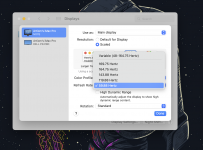
Edit
I can use 119.88Hz but nothing above..

I'm using Monterey 12.1 with 2 monitors:
Gigabyte m27q 170Hz and Dell P2418D 60Hz.
I was able to use the first monitor at 170hz with RX570 4GB without any problem, but yesterday I upgraded to Sapphire Pulse RX 6600 XT (with pikera boot args), and now if I choose any refresh rate above 60hz I get black screen.. any suggestions?
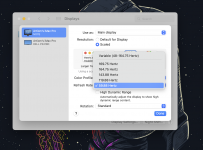
Edit
I can use 119.88Hz but nothing above..

Last edited:


