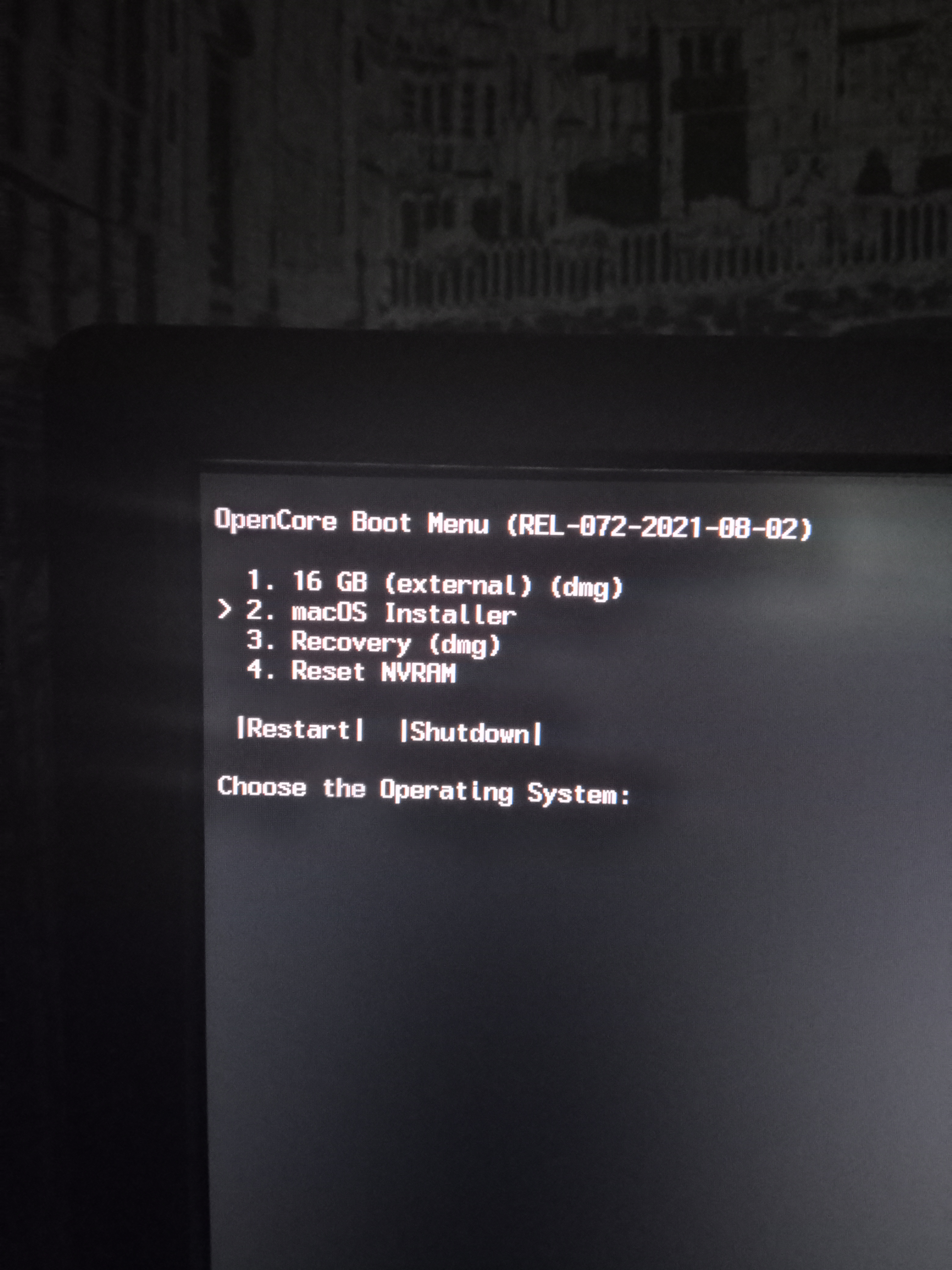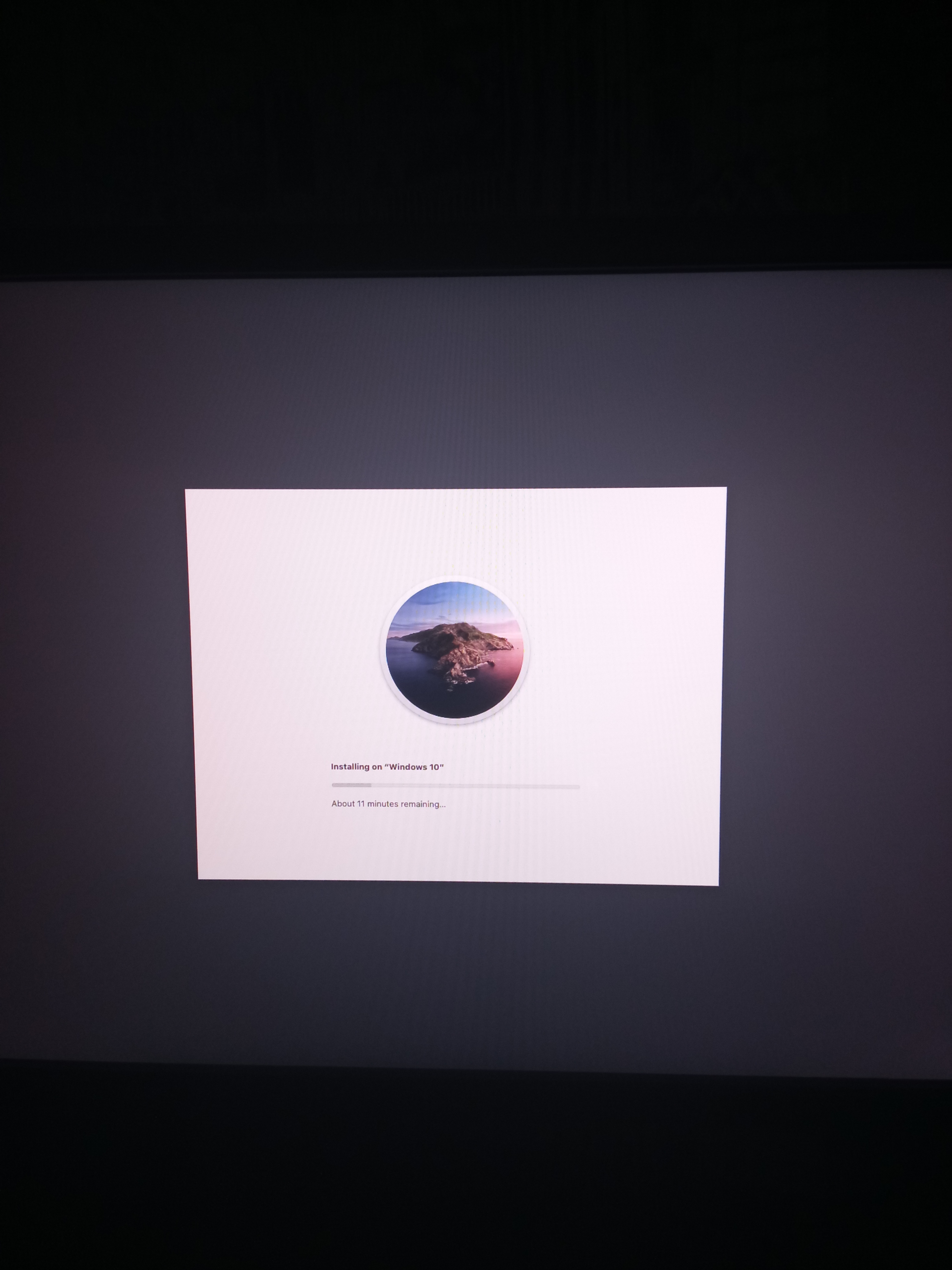Hi, i've tried to install Catalina on my hardware:
AMD Ryzen 5 2600
Radeon rx5500xt
Gigabyte B450 DS3H
and successfully begin the installation but, after reboot i don't have option "Install macOS" in picker menu.
Only usb drive and nvram reset.
Here's my efi folder.
I use last opencore release.
AMD Ryzen 5 2600
Radeon rx5500xt
Gigabyte B450 DS3H
and successfully begin the installation but, after reboot i don't have option "Install macOS" in picker menu.
Only usb drive and nvram reset.
Here's my efi folder.
I use last opencore release.