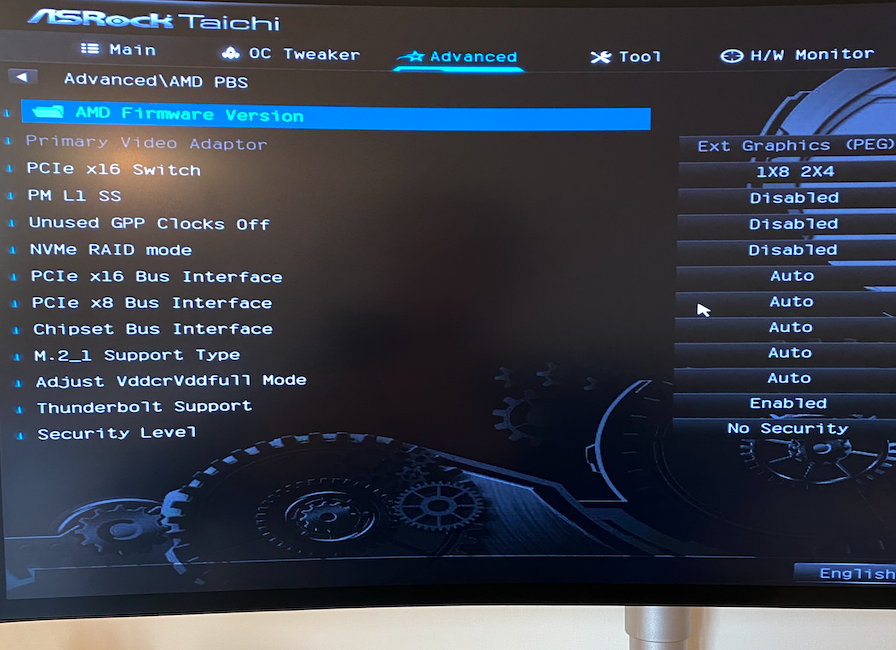- Joined
- Sep 29, 2020
- Messages
- 103
Ok, I find a solution for my black screen problem; it’s not an orthodox solution, but … it works, for the moment.
I discovered we can solve the problem restarting WindowServer process, so I create a new user with admin privileges (I called it "reset”, but this is a personal choice) and i build a simple AppleScript to add in login element.
The script is very simple:
insert “reset” password and save it as application and then add to user “reset” elements login.
Now, you can use it in case of black screen; you can do a blind login into “reset” account.
Killing WindowsServer force a user logout and you are redirect in login windows.
I discovered we can solve the problem restarting WindowServer process, so I create a new user with admin privileges (I called it "reset”, but this is a personal choice) and i build a simple AppleScript to add in login element.
The script is very simple:
AppleScript:
do shell script "killall -HUP WindowServer" password "password" with administrator privilegesinsert “reset” password and save it as application and then add to user “reset” elements login.
Now, you can use it in case of black screen; you can do a blind login into “reset” account.
Killing WindowsServer force a user logout and you are redirect in login windows.