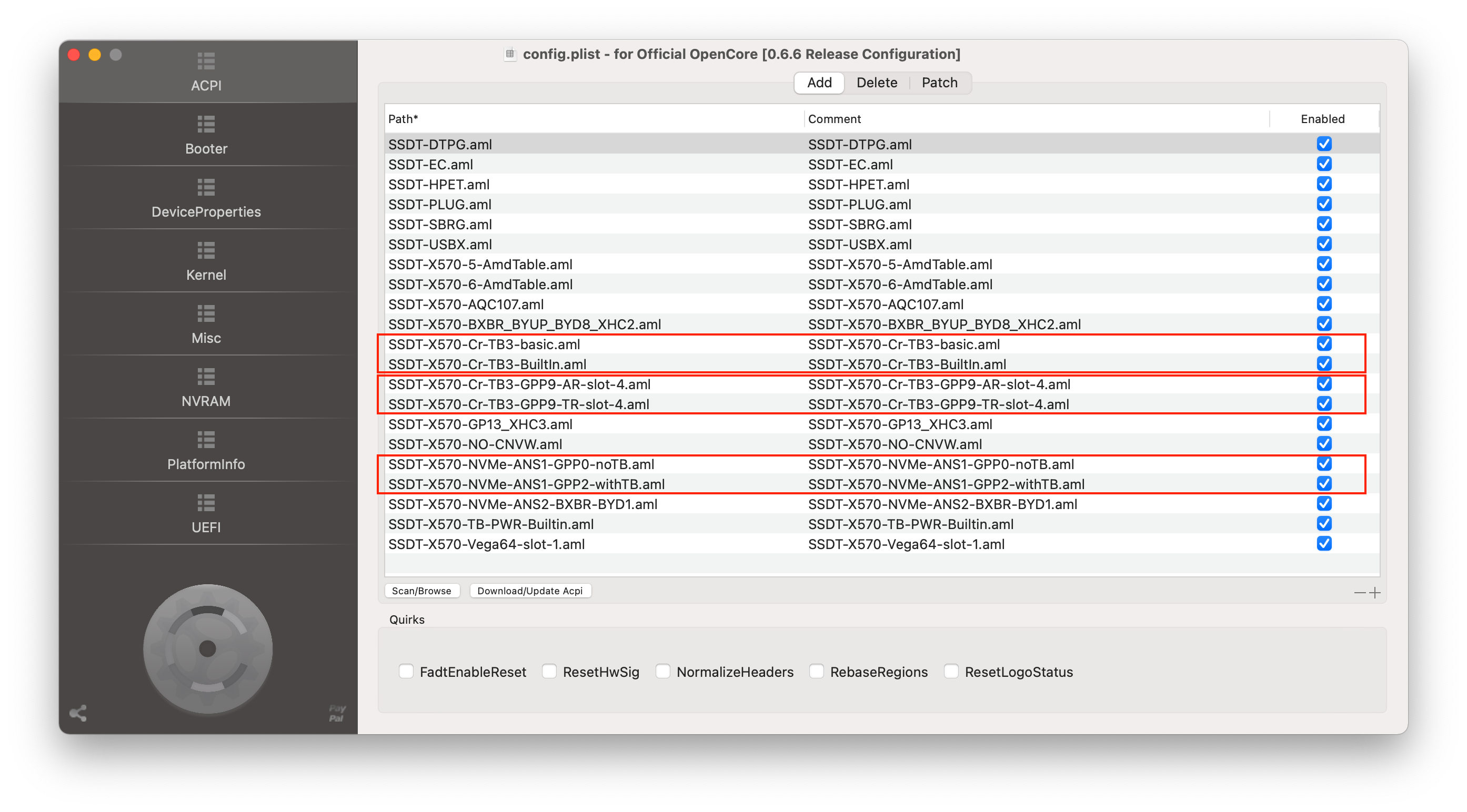@CaseySJ &
@Allubz nice work for continuing the path forward on this build.


Just read through this thread and it's super helpful for some of the stuff I've been working on. Sorry I've been out of the discussion on this MB for so long but was working in actual work the last few months and couldn't drop in. However, I might be able to shed some light on some things and maybe you guys can help me figure out an issue. This might be a long post since there is a lot to cover. Sorry about that. If you'd like me to move this stuff to a new topic that's not about Big Sur since I'm still on Catalina, I can do that as well.
First, I'll say that I am on bios 3.00. Yes, I know if you go to the creator download page it lists 2.70 as the most recent version, but if you go to the
official list you'll see that they list v3.00 as the most recent. By going to another MB's downloads page I was able to deduce that the link to bios v3.00 is
https://download.asrock.com/BIOS/AM4/X570 Creator(3.00)ROM.zip
Guessing it didn't get updated on the creator page.
I'm not sure if it will make a difference on what you guys are working on since I just updated directly from 2.10 _> 3.00. But, 3.00 seems to work fine with everything (obviously haven't tried 2.40 or 2.70). Though it looks like Above 4G Decoding has been
completely removed from the Boot page, so including npci=0x2000 or 0x3000 is now required as a boot flag.
For the record, my bios changes are as follows:
CSM : disabled
Above 4G decoding : gone, use npci=0x2000 or 0x3000 instead
Thunderbolt : Enabled
with Security set to No Security
Fast boot : disabled
Aside from XMP for my ram and bumping up the clock from 3500 -> 4300 on the processor with increased voltage to 1.300, I haven't changed anything else.
(Also don't recommend overclocking while testing, but I had been running stable for 6 months or so). OH! I also disabled BT and Wifi since I don't need it, and removed the Kexts. Though, if someone thinks these will work I'm happy to try a DSDT.
TB3 DISCUSSION : SKIP FROM HERE IF YOU ARE JUST INTERESTED IN SLEEP
NOTE: I have actual TB3 Devices to test with!
For me Thunderbolt 3 works fine without any of the DSDT's for it. No 5-AmdTable, no 6-AmdTable, no Cr-TB3, and no add in cards. Just
cold plug in my devices and boot up and I'm good. I can confirm this on 2 Creators, as I bought a second to do some testing and it worked fine, but then resold it since none of my buddies wanted me to build a RyzenTosh for them. Too bad for them. Nothing beats spending 20+ hours rebooting with small changes only to find you have to pull out the USB again.

The gear I can test with and use on a daily basis: I have a Sonnet Echo Express 3 with a Highpoint RAID card and a Black Magic Intensity 4K card. Both of which show up and preform perfectly. I also have a Mantiz Venus eGPU with a VII in it that I usually use as extra compute for my MacBook Pro, but I've connected it to the Hack to see if it works (and have 3 VII's doing compute at the same time!) and it also works without a problem.
Since only the one TB3 port works, to get it all to work together, I have to plug in the eGPU and then attach the ePCI Chassis to the second port on the eGPU. Somehow it was all happy, even though when I looked in the System Report under Thunderbolt, it still says "Thunderbolt: No drivers are loaded".
If you are testing for TB3, I would not include whatever that screen says as any evidence that your TB3 is or isn't working. I don't know much about IORegistryExplorer, but if someone wants an output of something, just tell me what you want.
I do have a Thunderbolt monitor. It's generally connected to the MacBook and to test it with the Hack would require finding the displayport cable to run out of the GPU and back into the DP in header. But for me that would eliminate my everyday device tier, so unless someone really wants me to test that part of it, I think we should be good. Also seems like admiralozzel may have already
conquered that beast, only maybe not in 5K, which would logically require 2 DP connectors or maybe a card with DP 1.4? Maybe I should test?
BACK IN FOR SLEEP
A lot of this thread has been about sleep. I don't use sleep because of the RAID card in my TB3 ePCI chassis. Even when it was in a legit 2012 MacPro desktop, if the computer went to sleep, when it woke up, the RAID wouldn't mount. Honestly, I haven't tried sleep because I'm doubtful even if I could get sleep to work it wouldn't mount the RAID. Instead, I use Amphetamine to turn off the monitors, but not let the computer sleep. I'd be happy to try sleep though. Even though I most of the time have renders or other work happening in the background so it's probably not going to sleep anyway.
That's all the info I have but feel free to ask questions.
And that leads me to this question. So this RAID card. I'd like to get rid of it and move it to a server. But the only way I can do so is to get that Aquantia 10G port working and moving my RAID to a server. In 0.5.9 it seems to work fine (still waiting on 10G switch and stuff but the regular 1G worked). But on 0.6.1 it is disabled. Attached both