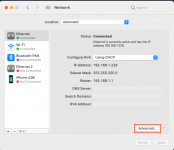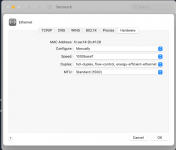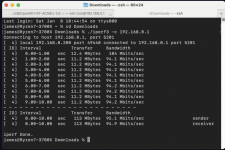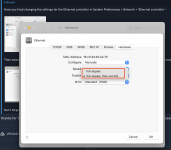- Joined
- Sep 19, 2021
- Messages
- 2
Hardware:
AppleALC
AppleMCEReporterDisabler
Lilu
SmallTree-Intel-211-AT-PCIe-GBE
SMCAMDProcessor
VirtualSMC
WhateverGreen
- CPU: Ryzen 2700x
- GPU: Asus Strix Vega 64
- RAM: G.Skill Trident 32GB 3200
- Motherboard/Laptop model: Asus Rog Crosshair Vii Hero X470
- Audio Codec: ROG SupremeFX8-Channel High Definition Audio CODEC S1220
- Ethernet Card: Intel® I211-AT, 1 x Gigabit LAN Controller(s)
- BT Card: Asus USB-BT400 Adapter
- What guide/tool followed: https://dortania.github.io/OpenCore-Install-Guide/
- What part I got an issue with: Hardware Acceleration wasn't working, used SMBios MacPro6,1 for install and changed to iMacPro1,1 and Hardware Acceleration is fully supported and tested.
- What files/config I am using:
- OpenCore-0.7.3-DEBUG for install updated to RELEASE
- HfsPlus.efi
- OpenCanopy.efi - nice to have a boot GUI - https://dortania.github.io/OpenCore-Post-Install/cosmetic/gui.html#setting-up-opencore-s-gui
- GenSMBIOS
- MountEFi
- ProperTree
- PyVega - boost clock / fix fan speed, I'm liquid cooled.
- SSDTTime - No Luck with prebuilt, Created SSDT-EC/USBX
- VDADecoderChecker
- Kext:
AppleALC
AppleMCEReporterDisabler
Lilu
SmallTree-Intel-211-AT-PCIe-GBE
SMCAMDProcessor
VirtualSMC
WhateverGreen