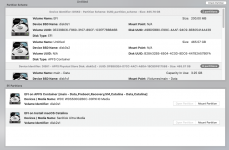- Joined
- Oct 20, 2020
- Messages
- 14
Hello Guys. Nice to meet you. Just sharing my success story. (Pardon my english though lol)
I had a working Catalina 10.15.7 with OC 0.6.2 on my WD 1TB HDD. I also have a Windows 10 installed on M.2 Nvme. Dual-boot working too.
I updated OC to 0.6.3 and installed a fresh new Big Sur 11.0.1 Beta on Samsung 860 EVO SSD yesterday. So far so good.
My Specs
I used Dortania OpenCore Install Guide. Good luck with your Hackintosh everyone.
I had a working Catalina 10.15.7 with OC 0.6.2 on my WD 1TB HDD. I also have a Windows 10 installed on M.2 Nvme. Dual-boot working too.
I updated OC to 0.6.3 and installed a fresh new Big Sur 11.0.1 Beta on Samsung 860 EVO SSD yesterday. So far so good.
My Specs
- Motherboard - AORUS B450 PRO WIFI
- CPU - AMD Ryzen 7 2700
- GPU - Sapphire RX580 Pulse 8GB
- RAM - 1x 8GB G-skill Ripjaws V 2800Mhz + 1x 8GB G-skill Ripjaws V 3200Mhz (had to set 3200Mhz one to run at 2800Mhz though. So the system is running with 16GB Ram at 2800Mhz)
- SSD - Samsung 860 EVO
- SMBIOS - iMacPro1,1
- Onboard Wifi & Bluetooth (Thanks to AirportItlwm and IntelBluetoothFirmware Kexts)
- Sleep - Manual/Auto (Wasn't working in Catalina, tried USB Mapping but sleep breaks when USB plugged into XHC0 ports. But now working in BigSur Beta)
- Apple services (iMessage, iCloud, Appstore etc.)
- Adobe Apps (Crashes everytime. Was working well in Catalina but sadly, not in BigSur Beta)
- Airdrop and Handoff stuffs (need a native supported WiFi cards to make those works as far as I know. See more at - Wireless Buyer Guide)
- Can't change CPU Name showing intel instead of AMD Ryzen (In Catalina, you can disable SIP and change CPUName Easily but in BigSur disabling SIP won't help. Don't know why)
- Had to change my SMBIOS (from MacPro7,1 to iMacPro1,1) because of the 'Memory Modules Misconfigured' warning alert. I also had this issue on Catalina but this MacProMemoryNotificationDisabler kext fix it. But the kext is not working in BigSur Beta anymore.
- There maybe other stuffs too since I've only been using for 1 day.
I used Dortania OpenCore Install Guide. Good luck with your Hackintosh everyone.
Attachments
Last edited: