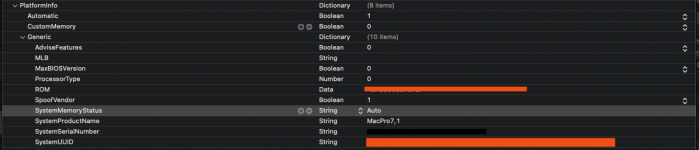You are using an out of date browser. It may not display this or other websites correctly.
You should upgrade or use an alternative browser.
You should upgrade or use an alternative browser.
AudioGod's Gigabyte Aorus X570 Pro, Pro Wifi, Ultra & Master - Big Sur & Monterey Beta - OpenCore 0.7.4 EFI
- Thread starter AudioGod
- Start date
- Joined
- Jul 10, 2021
- Messages
- 21
Meh, I'm using version 7.1. Thanks a lot dude! Now I'm trying to update it...Which version of OpenCore are you using with Big Sur?
Monterey requires OC 0.7.4 or newer. If you have an OpenCore EFI for Big Sur that is newer than version 0.7.4 then you should be able to use that EFI to boot the Monterey installer.
- Joined
- Mar 21, 2022
- Messages
- 15
Hi,Fix here, update to 0.8.3
I have a problem - I updated to 0.8.3 and everything is working but I don't have correct entries for Platform/Processor/Serial Number etc.
I'm attaching screenshot from About Mac and screenshot of my Config.plist
Do you have any idea?
Attachments
If you haven't already done so you'll need to use SSDTPRGen to create the UUID and serials. Then under your PlatformInfo set the data there into the fields shown below not forgetting adding the Processor Type and also enabling ProvideCurrentCPUInfo:Hi,
I have a problem - I updated to 0.8.3 and everything is working but I don't have correct entries for Platform/Processor/Serial Number etc.
I'm attaching screenshot from About Mac and screenshot of my Config.plist
Do you have any idea?
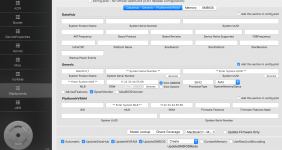
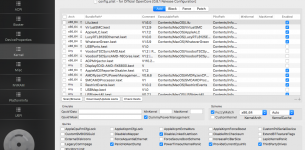
I did, and I see those entries in my Config.plist. Although they are not displayed in About Mac.If you haven't already done so you'll need to use SSDTPRGen to create the UUID and serials. Then under your PlatformInfo set the data there into the fields shown below not forgetting adding the Processor Type and also enabling ProvideCurrentCPUInfo:
View attachment 7163
View attachment 7164
Try enabling RestrictEvents also and see if it helps.I did, and I see those entries in my Config.plist. Although they are not displayed in About Mac.
Did you change the SMBIOS to iMacPro1,1?It is enabled
No, I have set MacPro7,1Did you change the SMBIOS to iMacPro1,1?
Alright. Have you added SMCAMDProcessor.kext and AMDRyzenCPUPowerManagement.kext?No, I have set MacPro7,1
yes sir, and in AMD Power Gadget I see all details correctly.Alright. Have you added SMCAMDProcessor.kext and AMDRyzenCPUPowerManagement.kext?
Okay. The only thing I can think of is this. Try setting your Processor Type to 0yes sir, and in AMD Power Gadget I see all details correctly.
then reboot.
I tried with 0 and with the other one but no change at all. Unlucko I guessOkay. The only thing I can think of is this. Try setting your Processor Type to 0
then reboot.
Change it to 0 then reboot with ResetNVRAM.I tried with 0 and with the other one but no change at all. Unlucko I guess
- Joined
- Mar 8, 2021
- Messages
- 42
installed today beta version 22A5365d using open core 0.8.5 and latest kexts, so far so goodAnybody upgrade to Ventura Beta 7 yet?
Attachments
- Joined
- Feb 23, 2021
- Messages
- 22
Any Ventura public release success stories for this build, yet?
Is there something specific one needs to keep in mind, or does updating OpenCore, then the system basically do the job?
Is there something specific one needs to keep in mind, or does updating OpenCore, then the system basically do the job?
Online statistics
- Members online
- 2
- Guests online
- 527
- Total visitors
- 529
Totals may include hidden visitors.