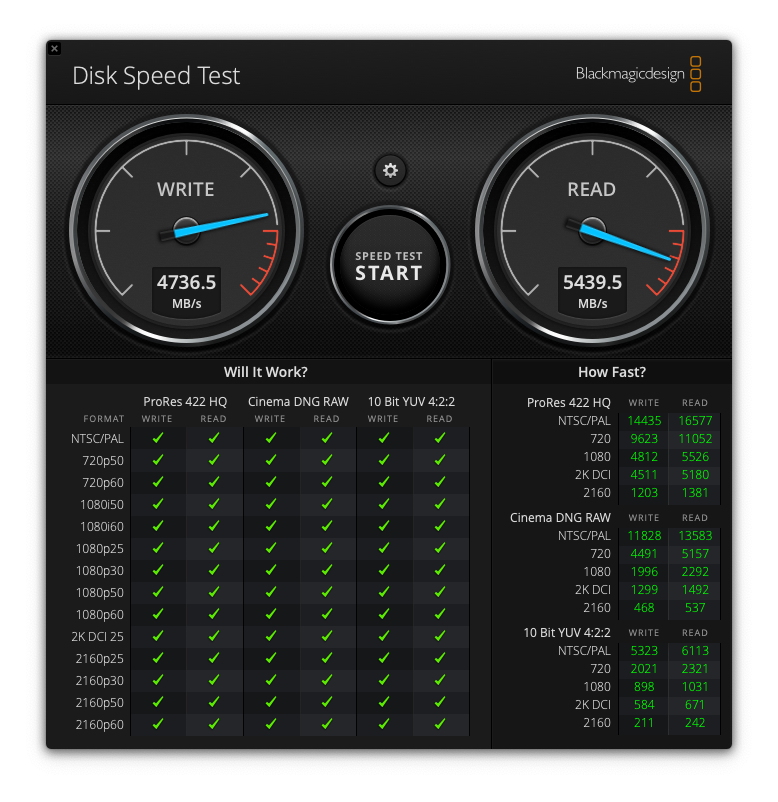- Joined
- Nov 7, 2020
- Messages
- 1,386
OpenCore 0.7.0 EFI Update (Big Sur 11.5 Ready), 7th June 2021
The EFI has now been updated to the my latest version.
Changes made include,
- LucyRTL8125Ethernet 1.1.0
- Lilu 1.5.3,
- AppleALC 1.6.1,
- WhateverGreen 1.5.0,
- VirtualSMC 1.2.4,
- RestrictEvents 1.0.2,
- HFSPlus Updated,
- SIP Can now be toggled within OpenCanopy,
- OpenCanopy Icons Updated,
- OpenCore Updated to Revision 0.7.0 (Big Sur 11.4 Ready),
- 2.5Ghz Ethernet Auto Negotiation Fixed,
- Memory Mapping is now Being done via RestrictEvents,
- About This Mac now displays the correct AMD Processor info done via RestrictEvents,
- Plus other minor tweaks and changes to the config.
Note 2 - Do not try to carry across your old OpenCore Config.plist to the new EFI as to many changes have occurred in 0.6.8. Use the new Config.plist instead.
Note 3 - If you are using a 6 or Less Core Ryzen then go into the Config,plist and under PlatformInfo->Generic Change the ProcessorType from 0 to 1537, This will list your CPU info correctly inside About This Mac.
For OpenCore Using PlistEdit Pro add your details by modifying the following
Finally and as always, MAKE SURE YOU RESET YOUR NVRAM BEFORE BOOTING INTO THE NEW EFI.
OpenCore EFI Update V0.7.0 - 07/06/2021