Okay what are your GPU device properties in PCIRoot? What's on your ACPI list? Do you have agdpmod=pikera in your boot-arg?I do not have any other problem, only that after suspending the PC for the second time, what does not work is the graphics card (black screen) and the USB power
These are the details:
ASUS OG Crosshair VIII Dark Hero Wifi
AMD Ryzen 9 5950x - 16 Core
AMD Radeon RX 6600 XT
All cores work based on this information
View attachment 6202
View attachment 6203
You are using an out of date browser. It may not display this or other websites correctly.
You should upgrade or use an alternative browser.
You should upgrade or use an alternative browser.
AudioGod's ASUS ROG STRIX X570-E GAMING - Big Sur & Monterey Beta - OpenCore 0.7.4 EFI
- Thread starter AudioGod
- Start date
- Joined
- Mar 2, 2022
- Messages
- 25
In my device properties I tried referencing my GPU and the behavior is the same, on the arguments in boot-arg in the same way I tried with agdpmod=pikera and agdpmod=ignore, I still get the same result.Okay what are your GPU device properties in PCIRoot? What's on your ACPI list? Do you have agdpmod=pikera in your boot-arg?
hey ! why have chosen to put 128 Go of RAM ? and what sofwares are you using it for ? please .I do not have any other problem, only that after suspending the PC for the second time, what does not work is the graphics card (black screen) and the USB power
These are the details:
ASUS ROG Crosshair VIII Dark Hero Wifi
AMD Ryzen 9 5950x - 16 Core
AMD Radeon RX 6600 XT
All cores work based on this information
View attachment 6202
View attachment 6203
Can you please post what that list is? Do you use Opencore Configurator? Can you post it under that?In my device properties I tried referencing my GPU and the behavior is the same, on the arguments in boot-arg in the same way I tried with agdpmod=pikera and agdpmod=ignore, I still get the same result.
Even better let me have a look at the config.plist.
- Joined
- Mar 2, 2022
- Messages
- 25
Hello, I use it to build local Kubernetes and OpenShift clusters (OKD, this consumes a lot of RAM) among others with VirtualBox, before moving to macOS I used Arch Linux, but I had a problem with the AMD Radeon RX 6700 XT graphics card, I I was rebooting the PC, that's why I decided to switch to macOS, Windows is not an option for mehey ! why have chosen to put 128 Go of RAM ? and what sofwares are you using it for ? please .
- Joined
- Mar 2, 2022
- Messages
- 25
Sure, I attach my OpenCore config.plistCan you please post what that list is? Do you use Opencore Configurator? Can you post it under that?
Even better let me have a look at the config.plist.
Attachments
Alright @jarley91,Sure, I attach my OpenCore config.plist
I've made some significant updates to the EFI. You hadn't enabled any SSDT-XHC renames which are required, had no SSDT-EC nor enabled SMCAMDProcessor.kext. And the reason why your graphics card was playing up was because there was no device properties for the GPU in the PCIRoot directory either. Give this a try.
Attachments
- Joined
- Jul 7, 2021
- Messages
- 302
I do not have any other problem, only that after suspending the PC for the second time, what does not work is the graphics card (black screen) and the USB power
These are the details:
ASUS ROG Crosshair VIII Dark Hero Wifi
AMD Ryzen 9 5950x - 16 Core
AMD Radeon RX 6600 XT
All cores work based on this information
View attachment 6202
View attachment 6203
The only way currently to resolve the sleep/ wake issue is to disable putting the computer to sleep in Ventura.
This is a negative consequence that results from disabling DummyPowerManagment in the EFI to get Ventura to boot.
For me this was not an issue as I leave my computer on all the time and just have the screen turn off. But I see how this could be an issue with other power configurations.
Hopefully the final release of OpenCore 0.8.2 will address some of these issue.
- Joined
- Jul 7, 2021
- Messages
- 302
Right now I am out of state in rural Montana visiting. At this time I only have my Mac laptop and limited time while traveling.
If 0.8.2 has not been released in 10 days I will update the EFI and test the newest pre release
and patches in an update.
The OpenCore team is probably burning the midnight oil with all the fixes for Ventura.
Right now while while Ventura works well for me, other build hardware are having lots of problems.
If 0.8.2 has not been released in 10 days I will update the EFI and test the newest pre release
and patches in an update.
The OpenCore team is probably burning the midnight oil with all the fixes for Ventura.
Right now while while Ventura works well for me, other build hardware are having lots of problems.
- Joined
- Mar 2, 2022
- Messages
- 25
I tried making some changes with my configuration in your EFI, I only got the CMOS not to lock but it restarts when it wakes up from the second sleep, I enclose my PCI data in case I made any value that is not correct.Alright @jarley91,
I've made some significant updates to the EFI. You hadn't enabled any SSDT-XHC renames which are required, had no SSDT-EC nor enabled SMCAMDProcessor.kext. And the reason why your graphics card was playing up was because there was no device properties for the GPU in the PCIRoot directory either. Give this a try.
In your config.plist in Kernel this name LucyRTL8125Ethernet.kext is wrong, it must be SmallTree-Intel-211-82576.kext, that at startup caused the boot to fail.
Remove from DeviceProperties the reference to WIFI since it stopped working, I use Fenvi FV-HB1200
Also my CPU and GPU data changed, but first let's check my PCI data to make sure it's correct and then the rest, thanks for your help

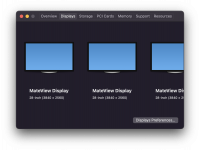
Attachments
Last edited:
I tried making some changes with my configuration in your EFI, I only got the CMOS not to lock but it restarts when it wakes up from the second sleep, I enclose my PCI data in case I made any value that is not correct.
In your config.plist in Kernel this name LucyRTL8125Ethernet.kext is wrong, it must be SmallTree-Intel-211-82576.kext, that at startup caused the boot to fail.
Remove from DeviceProperties the reference to WIFI since it stopped working, I use Fenvi FV-HB1200
Also my CPU and GPU data changed, but first let's check my PCI data to make sure it's correct and then the rest, thanks for your help
View attachment 6208
View attachment 6209
Alright @jarley91 I've cleaned up most of the issues - please find the updated EFI below. It seems when the input was made for the device properties for the GPU I'd forgotten to switch some of the fields over to STRING. Other than that it's mostly okay. And I have removed the BRCM Bluetooth setting in the PCIRoot tree. So the text for the System Profiler should now report in the normal correct order.
The XHC SSDTs should also work now - they are now in the order I use with my B550 Vision D. I have enabled the USBInjectall as you will need to remap your ports for USBMap now that they are correctly switched on. That's why your PCI device list looks to be partially incorrect (many duplicates). I also noticed you have a RX6800 in there for some reason.
Also I am not sure if you have done so, but I would advise visiting the Dortania guide and look under Fixing Sleep and run the Terminal commands there.
Fixing Sleep | OpenCore Post-Install
dortania.github.io
Also about the LucyRTL8125Ethernet.kext that was actually already present in the config.plist you first gave me, hence why I had it enabled. But I did find it strange at first.
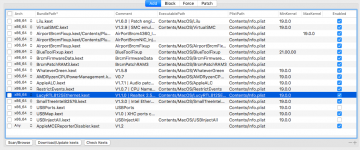
Attachments
- Joined
- Mar 2, 2022
- Messages
- 25
Thanks for your time and help @Middleman, I tried with your EFI in CPU it keeps showing me Xeon, the ethernet connection failed to work, USBInjectall fails to enable all ports, before this I added my GPU data in DevicePropertes to my original config.plist that you provided, with that I have black screen for about 20 to 30 seconds at startup, at the end of that everything works fine, I no longer have the CMOS hang problem after the second sleep.Alright @jarley91 I've cleaned up most of the issues - please find the updated EFI below. It seems when the input was made for the device properties for the GPU I'd forgotten to switch some of the fields over to STRING. Other than that it's mostly okay. And I have removed the BRCM Bluetooth setting in the PCIRoot tree. So the text for the System Profiler should now report in the normal correct order.
The XHC SSDTs should also work now - they are now in the order I use with my B550 Vision D. I have enabled the USBInjectall as you will need to remap your ports for USBMap now that they are correctly switched on. That's why your PCI device list looks to be partially incorrect (many duplicates). I also noticed you have a RX6800 in there for some reason.
Also I am not sure if you have done so, but I would advise visiting the Dortania guide and look under Fixing Sleep and run the Terminal commands there.
I've applied the CFG fix to the RX 6600 in the device properties already so it should help with the system wake.Fixing Sleep | OpenCore Post-Install
dortania.github.io
Also about the LucyRTL8125Ethernet.kext that was actually already present in the config.plist you first gave me, hence why I had it enabled. But I did find it strange at first.
View attachment 6215
Do you know if it is possible to solve the delay and not have a black screen? that happens both when starting and when waking up from sleep.
Additional:
- If I applied what is recommended in https://dortania.github.io/OpenCore-Post-Install/universal/sleep.html
- In the OpenCore documentation I didn't find the GPU data you added.
- In which configuration file or section did you find a reference to the RX6800 GPU?
Thanks again for your kind help.
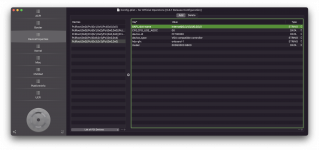
Last edited:
- Joined
- Jul 7, 2021
- Messages
- 302
Thanks for your time and help @Middleman, I tried with your EFI in CPU it keeps showing me Xeon, the ethernet connection failed to work, USBInjectall fails to enable all ports, before this I added my GPU data in DevicePropertes to my original config.plist that you provided, with that I have black screen for about 20 to 30 seconds at startup, at the end of that everything works fine, I no longer have the CMOS hang problem after the second sleep.
Do you know if it is possible to solve the delay and not have a black screen? that happens both when starting and when waking up from sleep.
Additional:
- If I applied what is recommended in https://dortania.github.io/OpenCore-Post-Install/universal/sleep.html
- In the OpenCore documentation I didn't find the GPU data you added.
- In which configuration file or section did you find a reference to the RX6800 GPU?
Thanks again for your kind help.
View attachment 6217
The power fix in the post install guide will more than likely not work. DummbPowerMangment has to be disabled for Ventura to boot. Therefore, sleep/wake does not work properly. Hopefully it will be resolved as 0.8.2 pre release evolves.
In Ventura disabling put computer sleep will prevent the sleep/ wake problem. I just set my monitor to turn off after a specific period of time.
Hi @jarley91,Thanks for your time and help @Middleman, I tried with your EFI in CPU it keeps showing me Xeon, the ethernet connection failed to work, USBInjectall fails to enable all ports, before this I added my GPU data in DevicePropertes to my original config.plist that you provided, with that I have black screen for about 20 to 30 seconds at startup, at the end of that everything works fine, I no longer have the CMOS hang problem after the second sleep.
Do you know if it is possible to solve the delay and not have a black screen? that happens both when starting and when waking up from sleep.
Additional:
- If I applied what is recommended in https://dortania.github.io/OpenCore-Post-Install/universal/sleep.html
- In the OpenCore documentation I didn't find the GPU data you added.
- In which configuration file or section did you find a reference to the RX6800 GPU?
Thanks again for your kind help.
View attachment 6217
a) Okay, for the Xeon CPU showing, try this. Go to PlatformInfo > UpdateSMBIOSMode and change it to Create.
Everything else for should be correct.
b) Yes that's correct. Follow the steps from the given instructions to do the sudo pmset Terminal command and the following config.plist settings.
That should help with your card's wake/sleep issues. Failing that you may need a USBW SSDT.
As for the Opencore guide not having the GPU details well Opencore doesn't document everything we do (or need to do) to get the machines running.
Sometimes to boot the OS properly it is preferable to have a populated device property tree than not. I experienced that yesterday just trying to boot
another 11th gen machine.
c) As for the RX6800 details, it was this (only minor issue I see, is audio related)
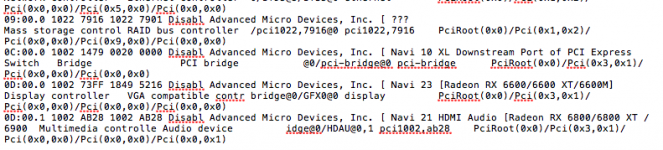
Btw you need to change the DATA type for the model to STRING and then type in Radeon RX 6600 as that looks corrupted.
You're welcome.
- Joined
- Mar 2, 2022
- Messages
- 25
Hi @Middleman, we finally got sleep to work even after the second wake up, I just added my GPU data you provided to my original EFI in DevicesProperties and boot-args data.Hi @jarley91,
a) Okay, for the Xeon CPU showing, try this. Go to PlatformInfo > UpdateSMBIOSMode and change it to Create.
Everything else for should be correct.
b) Yes that's correct. Follow the steps from the given instructions to do the sudo pmset Terminal command and the following config.plist settings.
That should help with your card's wake/sleep issues. Failing that you may need a USBW SSDT.
As for the Opencore guide not having the GPU details well Opencore doesn't document everything we do (or need to do) to get the machines running.
Sometimes to boot the OS properly it is preferable to have a populated device property tree than not. I experienced that yesterday just trying to boot
another 11th gen machine.
c) As for the RX6800 details, it was this (only minor issue I see, is audio related)
View attachment 6218
Btw you need to change the DATA type for the model to STRING and then type in Radeon RX 6600 as that looks corrupted.
You're welcome.
The funny thing is that now sleep works even with the active parameters of pmset that it indicates in the OpenCore page to be disabled.
Additionally, in DevicesProperties I added references to the PCI routes of the USB Controller, what I notice is that now I have no lags or signal interference with my AirPods, I will test this for a longer time to confirm if it remains stable.
The black screen for like 30 seconds was due to an incomplete PCI path of my GPU, I don't know when I overwrote it.
About Radeon RX 6800 XT, from the beginning I noticed it in the PCI list, but I assumed that it loads the driver for audio with that reference, now I assume that it is normal and that I do not have audio problems in my monitors, by the way I use 3 in 4k and all is well.
Now I'm trying to get all my USB ports to work, I re-generated my USBMap.kext, I managed to get all the ports to work, but sleep stops working, the first try restarts my PC, I'm sure I'm missing something ACPI patch, I attach my EFI in case you can still review it and maybe someone else so I know what I'm missing.
Again, thank you very much for your help and to all of this great community.
Attachments
Last edited:
That's sounds great! Congrats on a what is now a pretty much working system! Should be rather snappy for a Ryzen 7 5950X.Hi @Middleman, we finally got sleep to work even after the second wake up, I just added my GPU data you provided to my original EFI in DevicesProperties and boot-args data.
The funny thing is that now sleep works even with the active parameters of pmset that it indicates in the OpenCore page to be disabled.
Additionally, in DevicesProperties I added references to the PCI routes of the USB Controller, what I notice is that now I have no lags or signal interference with my AirPods, I will test this for a longer time to confirm if it remains stable.
The black screen for like 30 seconds was due to an incomplete PCI path of my GPU, I don't know when I overwrote it.
About Radeon RX 6800 XT, from the beginning I noticed it in the PCI list, but I assumed that it loads the driver for audio with that reference, now I assume that it is normal and that I do not have audio problems in my monitors, by the way I use 3 in 4k and all is well.
Now I'm trying to get all my USB ports to work, I re-generated my USBMap.kext, I managed to get all the ports to work, but sleep stops working, the first try restarts my PC, I'm sure I'm missing something ACPI patch, I attach my EFI in case you can still review it and maybe someone else so I know what I'm missing.
Again, thank you very much for your help and to all of this great community.
As for your PCI issues, I've read on about the 550/570 series (I think by @Edhawk?) on AMD we may have different USB controllers operating on the same system. So you'll need to look at your BIOS dump to see if there exists anything that says PTXH and/or XHC in the DSDT. On B550 Vision D's we use both XHC & XHC1 rename SSDTs but yours could be different. I'll try and have a look at the EFI again and see what comes up.
If your system is restarting, check if you have USBWake.kext or SSDT-USBW added and disable them first before trying to reboot again.
You're welcome.
- Joined
- Oct 28, 2021
- Messages
- 8
Hi guys,
first of all thanks @AudioGod , @Ezaul and @johnlietzke for the great EFI. I recently have changed my Mainboard to a Asus X570-E Gaming Wifi II and except for the Boot times (I am using a Samsung NVMe SSD but will change it to the WD SN850 as soon as possible) and Bluetooth everything is working fine with the latest EFI.
But I have one annoying Problem. I always used rEFInd to dual boot between Windows and Mac OS but with this Mainboard the CSM behaviour is odd... I have disabled it. If I choose to boot directly from my SSD so that rEFInd comes up that works great and when I then boot Mac OS even that works. But if i then reboot my machine the Mainboard automatically reenables the CSM function. On my previous MSI-Board i didn't have this behaviour.
So how do you dual boot? Just with OpenCore or do you use a tool like rEFInd? The reason i use rEFInd is, that i will boot Windows 11 natively without anything OpenCore might put in front.
Would be glad to hear some recommendations.
Have a nice day @all.
Edit: Maybe found a solution. https://www.easyuefi.com/resource/s...-linux-and-mac-using-refind-and-easyuefi.html Will try it this evening and report
first of all thanks @AudioGod , @Ezaul and @johnlietzke for the great EFI. I recently have changed my Mainboard to a Asus X570-E Gaming Wifi II and except for the Boot times (I am using a Samsung NVMe SSD but will change it to the WD SN850 as soon as possible) and Bluetooth everything is working fine with the latest EFI.
But I have one annoying Problem. I always used rEFInd to dual boot between Windows and Mac OS but with this Mainboard the CSM behaviour is odd... I have disabled it. If I choose to boot directly from my SSD so that rEFInd comes up that works great and when I then boot Mac OS even that works. But if i then reboot my machine the Mainboard automatically reenables the CSM function. On my previous MSI-Board i didn't have this behaviour.
So how do you dual boot? Just with OpenCore or do you use a tool like rEFInd? The reason i use rEFInd is, that i will boot Windows 11 natively without anything OpenCore might put in front.
Would be glad to hear some recommendations.
Have a nice day @all.
Edit: Maybe found a solution. https://www.easyuefi.com/resource/s...-linux-and-mac-using-refind-and-easyuefi.html Will try it this evening and report
Last edited:
- Joined
- Jul 7, 2021
- Messages
- 302
Hi guys,
first of all thanks @AudioGod , @Ezaul and @johnlietzke for the great EFI. I recently have changed my Mainboard to a Asus X570-E Gaming Wifi II and except for the Boot times (I am using a Samsung NVMe SSD but will change it to the WD SN850 as soon as possible) and Bluetooth everything is working fine with the latest EFI.
But I have one annoying Problem. I always used rEFInd to dual boot between Windows and Mac OS but with this Mainboard the CSM behaviour is odd... I have disabled it. If I choose to boot directly from my SSD so that rEFInd comes up that works great and when I then boot Mac OS even that works. But if i then reboot my machine the Mainboard automatically reenables the CSM function. On my previous MSI-Board i didn't have this behaviour.
So how do you dual boot? Just with OpenCore or do you use a tool like rEFInd? The reason i use rEFInd is, that i will boot Windows 11 natively without anything OpenCore might put in front.
Would be glad to hear some recommendations.
Have a nice day @all.
Edit: Maybe found a solution. https://www.easyuefi.com/resource/s...-linux-and-mac-using-refind-and-easyuefi.html Will try it this evening and report
ReFind is located in the EFI. You would need to remove it from the EFI folder. The boot picker in the EFIs provided should automatically show after that.
- Joined
- Oct 28, 2021
- Messages
- 8
Thanks for your answer @johnlietzke. Well the boot picker gets started out of refind just fine. On reddit I came accross a post where the user changes the LauncherOption in the config.plist of opencore (Misc -> Boot -> LauncherOption) to Disabled (according to this it could be the option I'm looking for) and enable RequestBootVarRouting. Will try it this evening.
- Joined
- May 2, 2020
- Messages
- 2,323
Changing Misc -> Boot -> LauncherOption to 'Full' will add a boot option called 'OpenCore' to your bios boot menu.
This entry is used to prevent a Windows update/installation overwriting the boot menu selection and putting the Windows Boot Manager option as the first boot item.
I use this option on all my hacks. It even retains its primary position in the boot order menu after a Nvram reset.
This entry is used to prevent a Windows update/installation overwriting the boot menu selection and putting the Windows Boot Manager option as the first boot item.
I use this option on all my hacks. It even retains its primary position in the boot order menu after a Nvram reset.
Online statistics
- Members online
- 2
- Guests online
- 204
- Total visitors
- 206
Totals may include hidden visitors.