I did everything, but after booting from a USB flash drive, the apple logo appears and immediately reboots. the opencore menu does not even appearI see what's wrong now, You have lost Kernel info for one of the kexts.
Whatever your using to edit the config.plist with is messing up the config that's if its not you doing it.
Download the EFI again and add your SMBIOS details, Remove the boot argument and don't do anything else and try again and use PlistEditPro or Xcode to edit the Config with.
PlistEdit Pro
PlistEdit Pro is a handy little tool to edit your Config.plist with among other things.forum.amd-osx.com
You are using an out of date browser. It may not display this or other websites correctly.
You should upgrade or use an alternative browser.
You should upgrade or use an alternative browser.
AudioGod's ASUS ROG STRIX X570-E GAMING - Big Sur & Monterey Beta - OpenCore 0.7.4 EFI
- Thread starter AudioGod
- Start date
- Joined
- Nov 7, 2020
- Messages
- 1,386
Put it in verbose mode and see where it’s panicking. (-v added to the boot arguments)I did everything, but after booting from a USB flash drive, the apple logo appears and immediately reboots. the opencore menu does not even appear
- Joined
- Aug 18, 2021
- Messages
- 33
Same thing happened to me, but after I created my own EFI to try to get it to boot into installation, then switch to AudioGod's EFI, everything works normally, even now the installation boots just fine. No idea what's going on with my board in the beginning. I bought an open box X570-E for only $200, so perhaps some old settings lingering around.I did everything, but after booting from a USB flash drive, the apple logo appears and immediately reboots. the opencore menu does not even appear
So, flash your BIOS with version 4010 Beta, reset nvram and try again.
formatted the ssd disk with the utility when installing from a USB flash drive. the first stage of the installation has passed. after rebooting into opencore, the computer constantly reboots. screenshot after which rebootPut it in verbose mode and see where it’s panicking. (-v added to the boot arguments)
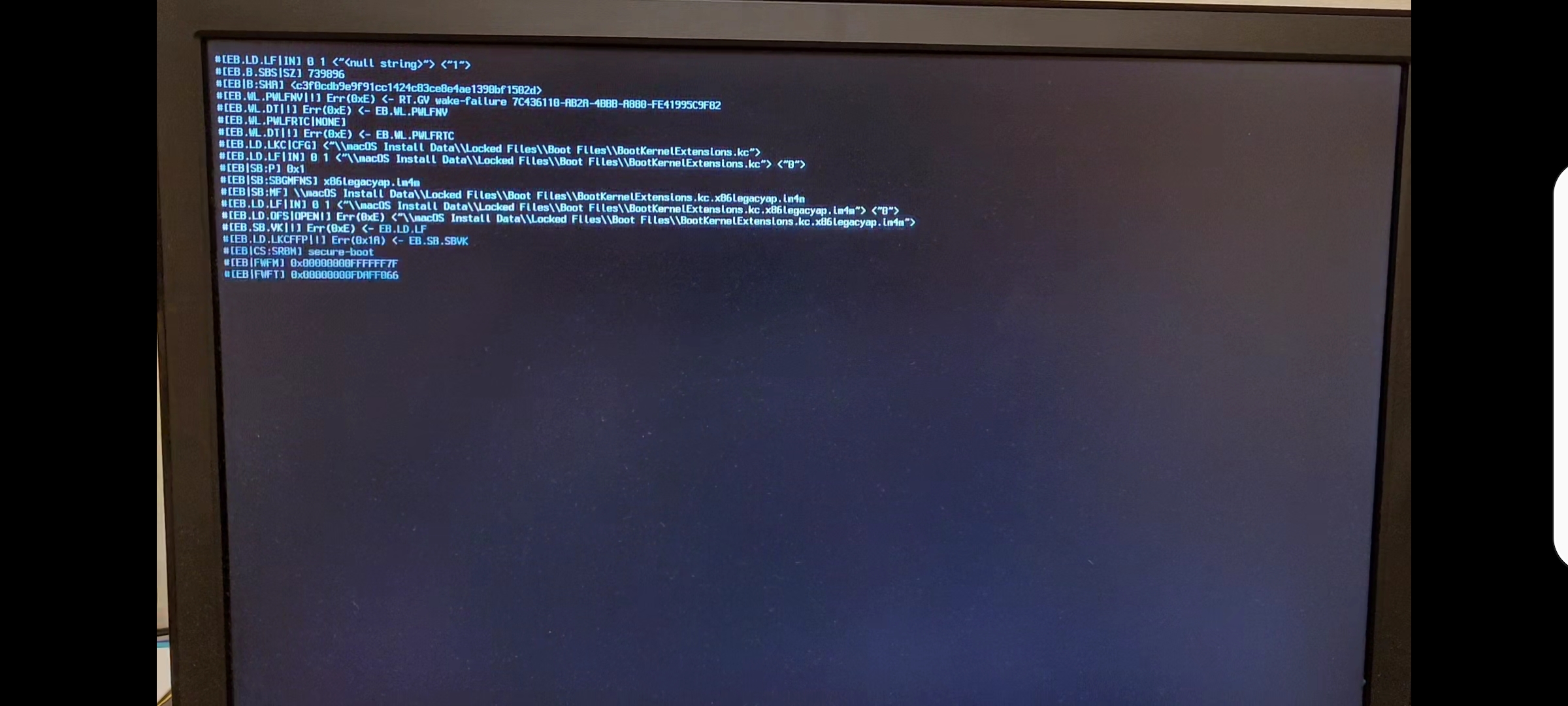
- Joined
- Nov 7, 2020
- Messages
- 1,386
CFG-Lock is a Intel only problem and should not be enabled on a AMD setup.found a solution on the internet:
"Make sure AppleXcpmCfgLock is enabled if CFG-Lock is NOT disabled in the BIOS under kernal>quirks in config.plist"
and tried to fix it.
after that, another error
What you need to consider is how many users are using this EFI trouble free. Any trouble you may be having is down to your personal setup/hardware.
If I was you I would run the system barebones including removing all usb devices other then what you need to instal and go from there.
- Joined
- Nov 7, 2020
- Messages
- 1,386
At last!I'm sorry, but the problem was solved very easily:
-Destination drive wasn't formatted in APFS (i formatted in Mac OS Extended)
I think this should be written in the topic header
Many thanks for your perfect efi folder.
It should go without saying Im Afraid to say Bud…lol
Its very basic stuff for when you are installing MacOS and Its not even something that i Would ask in fear of somebody thinking I’m patronising them.

Anyway enjoy fella.
Last edited:
- Joined
- Aug 18, 2021
- Messages
- 33
Its very basic stuff for when you are installing MacOS and Its not even something that i Would ask in fear of somebody thinking I’m patronising them.
Agreed. Sometimes we missed the most basic stuffs. I've been battling with sleep and here are what I've found with the help of @AudioGod :
- If you use external sound card through USB, disable onboard sound and disable AppleALC fix kext and use the original one. External Sound Cards with direct stereo mode will not work with AppleALC kext.
- Disable Bluetooth if you're using BCM94360CS2. AirPortBRCMFixup.kext is optional. I'm able to get close to 900mbps on the card on my internet speed test. You can leave wifi functionality on for your windows 10 installation.
- Remember, dual boot: Install windows 10 first then Hackintosh later, IF you install Mac OS first, you will see that windows will write boot loader on your Mac OS boot drive EFI.
- Disable wake for network access, disable power nap
- 6900XT with 4K 144hz (LG 27GN950) breaks sleep. 6800 seems to sleep very well (I happened to have both cards to test).
- Big Sur breaks Display Stream Compression for non-Apple monitor and non-M1 graphics, so only 4K 60hz for those with 4K 144hz monitors.
- Sabrent Rocket 4 need NVME fix kext. It's not stable without it.
- SK Hynix Gold works with firmware update, no NVME fix needed.
- Joined
- Nov 7, 2020
- Messages
- 1,386
I have a Sapphire 6900 XT Nitro+ Sitting in my system right now temporally and sleep is as it was with my 6800. No such problem with it breaking sleep over here.6900XT with 4K 144hz (LG 27GN950) breaks sleep. 6800 seems to sleep very well (I happened to have both cards to test).
Is it a MSI 6900XT you're using by any chance?
- Joined
- Nov 7, 2020
- Messages
- 1,386
This is also inaccurate as I use a veriaty of External DACs and all of them live along side my internal audio with AppleALC enabled.Agreed. Sometimes we missed the most basic stuffs. I've been battling with sleep and here are what I've found with the help of @AudioGod :
- If you use external sound card through USB, disable onboard sound and disable AppleALC fix kext and use the original one. External Sound Cards with direct stereo mode will not work with AppleALC kext.
Your problem was with your creative SC was using AppleALC at the same time as trying to use your internal Audio causing it to conflict. You did the right thing to resolve it but its not a general problem that one there.
Last edited:
- Joined
- Aug 18, 2021
- Messages
- 33
I see. Thanks for the clarification. I may've missed written it.This is also inaccurate as I use a veriaty of External DACs and all of them live along side my internal audio with AppleALC enabled.
Your problem was with your creative SC was using AppleALC at the same time as trying to use your internal Audio causing it to conflict. You did the right thing to resolve it but its not a general problem that one there.
I chose to disable the fix kext and just use whatever comes with vanilla Apple and it just works with my Creative G6 and Schiit stacks. When I enable the kext, my Creative G6 lost the direct audio functionality. So, in this case, does the applealc.kext interfere with the card itself ?
In regard to the graphic card, I'm using XFX 6900XT Black. Only display ports works and the USB C output a bunch of artifacts.
Last edited:
- Joined
- Nov 7, 2020
- Messages
- 1,386
Some XFX GPUs can be a bit funny with MacOS but for the 6900XT try disabling Whatevergreen. As long as you’re not using a hdmi output it works better without the kext.I see. Thanks for the clarification. I may've missed written it.
I chose to disable the fix kext and just use whatever comes with vanilla Apple and it just works with my Creative G6 and Schiit stacks. When I enable the kext, my Creative G6 lost the direct audio functionality. So, in this case, does the applealc.kext interfere with the card itself ?
In regard to the graphic card, I'm using XFX 6900XT Black. Only display ports works and the USB C output a bunch of artifacts.
With AppleALC yes it sure is messing with your Creative SC. You can bug report to the Devs of the kext and they may fix it if you’re lucky but you did the right thing by disabling it. Why use it if you don’t need it or care about internal audio.

- Joined
- Aug 18, 2021
- Messages
- 33
I can only run the XFX 6900XT without WhateverGreen. With it, monitor will occasionally went blank then the whole machine freezes.Some XFX GPUs can be a bit funny with MacOS but for the 6900XT try disabling Whatevergreen. As long as you’re not using a hdmi output it works better without the kext.
With AppleALC yes it sure is messing with your Creative SC. You can bug report to the Devs of the kext and they may fix it if you’re lucky but you did the right thing by disabling it. Why use it if you don’t need it or care about internal audio.
I use the G6 to play some games and have a Schiit stack for some music. None play nicely with the AppleALC kext.
I've just noticed my USB Switch isn't stable with Hackintosh. It breaks sleep.
- Joined
- Nov 7, 2020
- Messages
- 1,386
That’s a common problem, Some people say you need to map the switch as well but I’ve never come across the problem personally to try and resolve it.I've just noticed my USB Switch isn't stable with Hackintosh. It breaks sleep.
- Joined
- Aug 18, 2021
- Messages
- 33
Yes, That's the problem of mapping. I tried but it seems a little bit unstable, so I just use keyboard and mouse with 2 connections then flip the device.That’s a common problem, Some people say you need to map the switch as well but I’ve never come across the problem personally to try and resolve it.
Are you able to run variable refresh rate (just like iPad pro display that auto reduce the refresh rate when you don't need it)?
- Joined
- Nov 7, 2020
- Messages
- 1,386
Using Monterey yes and as of beta5 it works really well.Yes, That's the problem of mapping. I tried but it seems a little bit unstable, so I just use keyboard and mouse with 2 connections then flip the device.
Are you able to run variable refresh rate (just like iPad pro display that auto reduce the refresh rate when you don't need it)?
- Joined
- Nov 7, 2020
- Messages
- 1,386
My EFI is for Catalina or higher only. Your GPU will only work with High Sierra. you would need to convert the EFI to SMBIOS iMacPro1,1 for it to work.Hello. My system:
Ryzen 5800X
Asus Rog Strix X-570-E BIOS: 4021 Combo pi : 1.2.0.2 Patch C
Nvidia Geforce 1030 (I removed agp-pikero from boot arg)
I used your asus x570-e EFI. I get Error.
you can find a converted version of the EFI on this page or the last.
Online statistics
- Members online
- 4
- Guests online
- 209
- Total visitors
- 213
Totals may include hidden visitors.




