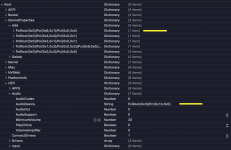hey there,
I have a fully working hack when only using the RX570. But for gaming purposes I want to use my RTX3090 in windows.
Dual booting works fine. I have the RX570 in PCIe slot 1 and the RTX3090 in PCIe slot 2.
But as soon as I add the 2nd GPU into my system my audio controller stops working and won't be recognized anymore (screenshots below).
I tried to set both nvidia and rx580 hdmi/dp audio device as an external-audio device so it will be ignored by AppleALC
I also have tried to apply this https://forum.amd-osx.com/index.php?threads/mini-guide-for-amd-applelac-kext-custom-builds.1298/
but no luck.
My theory is that AppleALC somehow won't rename my on board audio controller from AZAL to HDEF but I really have no idea what is going wrong and why it does that when I add in the 2nd GPU.
Any ideas?




I have a fully working hack when only using the RX570. But for gaming purposes I want to use my RTX3090 in windows.
Dual booting works fine. I have the RX570 in PCIe slot 1 and the RTX3090 in PCIe slot 2.
But as soon as I add the 2nd GPU into my system my audio controller stops working and won't be recognized anymore (screenshots below).
I tried to set both nvidia and rx580 hdmi/dp audio device as an external-audio device so it will be ignored by AppleALC
I also have tried to apply this https://forum.amd-osx.com/index.php?threads/mini-guide-for-amd-applelac-kext-custom-builds.1298/
but no luck.
My theory is that AppleALC somehow won't rename my on board audio controller from AZAL to HDEF but I really have no idea what is going wrong and why it does that when I add in the 2nd GPU.
Any ideas?




Attachments
Last edited: