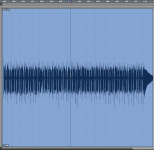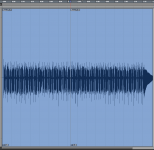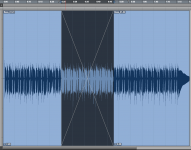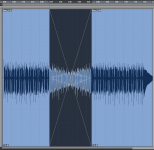- Joined
- Aug 29, 2020
- Messages
- 8
Hello everyone, im new on this site so please let me know if there is something about the post that i'm doing wrong. My idea of this post is to be a place where we can talk about our experiencies with Pro Tools and AMD hackintoshes just to try to figure out if there is any solution to the crashes. In my experience im running Mojave with AMD FX 8320 and i tested the last version of Pro Tools to the time (2020.9) and without luck, it just don't start..I hope we can find a solution together !
Last edited by a moderator: