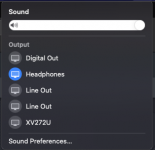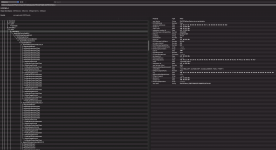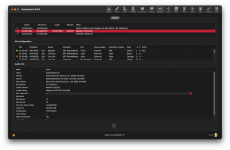Hi All,
Have a fully working setup except for audio on a MSI MPG B550 Gaming Edge Wifi - https://www.msi.com/Motherboard/MPG-B550-GAMING-EDGE-WIFI/Specification
I've tried using all the alcid= in the boot params, no go. I do notice as I switch through the ids the output options change in sound preferences.
I've tried moving the headphone jack to each output on the motherboard under id 1, no go.
Has anyone got this working on this mobo?
Here's more information -
OpenCore 0.6.4
AppleALC-1.5.5
kextstat | grep -E "AppleHDA|AppleALC|Lilu"
Executing: /usr/bin/kmutil showloaded
No variant specified, falling back to release
49 5 0 0x2c000 0x2c000 as.vit9696.Lilu (1.5.0) EC77F3DD-6CAD-3A51-9C5F-A5424F852100 <8 6 5 3 2 1>
50 0 0 0x16e000 0x16e000 as.vit9696.AppleALC (1.5.5) 82EF2665-6DA6-3837-A2DD-DA00DACEBF11 <49 14 8 6 5 3 2 1>
105 1 0xffffff7f9f2e5000 0x13000 0x13000 com.apple.driver.AppleHDAController (283.15) 242DDD3E-CAD8-38E4-B4B2-088E89A06AED <104 103 102 14 8 7 6 5 3 1>
126 0 0xffffff7f9f230000 0x90000 0x90000 com.apple.driver.AppleHDA (283.15) 52079101-0266-3BF6-B203-88CD9D4E8321 <125 106 105 104 103 102 7 6 5 3 1>
% ./gfxutil -f HDEF
2f:00.4 1022:1487 /PCI0@0/GP13@8,1/HDEF@0,4 = PciRoot(0x0)/Pci(0x8,0x1)/Pci(0x0,0x4)
From Windows Device Manager-
Device HDAUDIO\FUNC_01&VEN_10EC&DEV_0B00&SUBSYS_1462EC91&REV_1000\5&23eca7d1&0&0001 requires further installation.
Device HDAUDIO\FUNC_01&VEN_10EC&DEV_0B00&SUBSYS_1462EC91&REV_1000\5&23eca7d1&0&0001 was configured.
Driver Name: oem22.inf
Class Guid: {e2f84ce7-8efa-411c-aa69-97454ca4cb57}
Driver Date: 10/13/2020
Driver Version: 6.0.9045.1
Driver Provider: Realtek Semiconductor Corp.
Driver Section: DeviceExtension_Install
Driver Rank: 0xFF0000
Matching Device Id: HDAUDIO\FUNC_01&VEN_10EC&DEV_0B00&SUBSYS_1462EC91
Outranked Drivers:
Device Updated: true
Parent Device: PCI\VEN_1022&DEV_1487&SUBSYS_EC911462&REV_00\4&1fde7688&0&0441
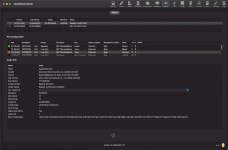
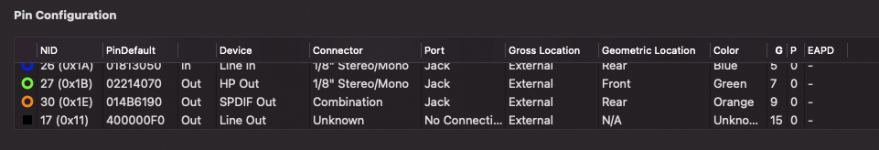
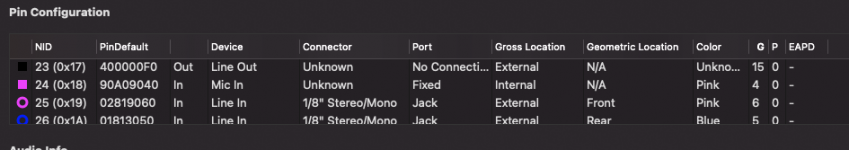
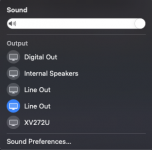
Have a fully working setup except for audio on a MSI MPG B550 Gaming Edge Wifi - https://www.msi.com/Motherboard/MPG-B550-GAMING-EDGE-WIFI/Specification
I've tried using all the alcid= in the boot params, no go. I do notice as I switch through the ids the output options change in sound preferences.
I've tried moving the headphone jack to each output on the motherboard under id 1, no go.
Has anyone got this working on this mobo?
Here's more information -
OpenCore 0.6.4
AppleALC-1.5.5
kextstat | grep -E "AppleHDA|AppleALC|Lilu"
Executing: /usr/bin/kmutil showloaded
No variant specified, falling back to release
49 5 0 0x2c000 0x2c000 as.vit9696.Lilu (1.5.0) EC77F3DD-6CAD-3A51-9C5F-A5424F852100 <8 6 5 3 2 1>
50 0 0 0x16e000 0x16e000 as.vit9696.AppleALC (1.5.5) 82EF2665-6DA6-3837-A2DD-DA00DACEBF11 <49 14 8 6 5 3 2 1>
105 1 0xffffff7f9f2e5000 0x13000 0x13000 com.apple.driver.AppleHDAController (283.15) 242DDD3E-CAD8-38E4-B4B2-088E89A06AED <104 103 102 14 8 7 6 5 3 1>
126 0 0xffffff7f9f230000 0x90000 0x90000 com.apple.driver.AppleHDA (283.15) 52079101-0266-3BF6-B203-88CD9D4E8321 <125 106 105 104 103 102 7 6 5 3 1>
% ./gfxutil -f HDEF
2f:00.4 1022:1487 /PCI0@0/GP13@8,1/HDEF@0,4 = PciRoot(0x0)/Pci(0x8,0x1)/Pci(0x0,0x4)
From Windows Device Manager-
Device HDAUDIO\FUNC_01&VEN_10EC&DEV_0B00&SUBSYS_1462EC91&REV_1000\5&23eca7d1&0&0001 requires further installation.
Device HDAUDIO\FUNC_01&VEN_10EC&DEV_0B00&SUBSYS_1462EC91&REV_1000\5&23eca7d1&0&0001 was configured.
Driver Name: oem22.inf
Class Guid: {e2f84ce7-8efa-411c-aa69-97454ca4cb57}
Driver Date: 10/13/2020
Driver Version: 6.0.9045.1
Driver Provider: Realtek Semiconductor Corp.
Driver Section: DeviceExtension_Install
Driver Rank: 0xFF0000
Matching Device Id: HDAUDIO\FUNC_01&VEN_10EC&DEV_0B00&SUBSYS_1462EC91
Outranked Drivers:
Device Updated: true
Parent Device: PCI\VEN_1022&DEV_1487&SUBSYS_EC911462&REV_00\4&1fde7688&0&0441
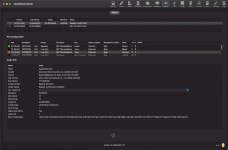
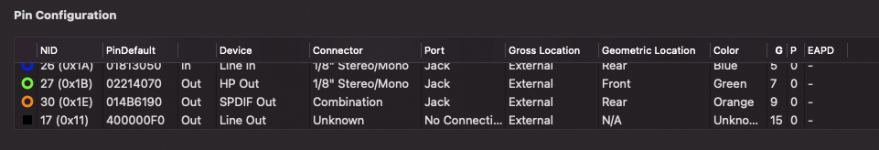
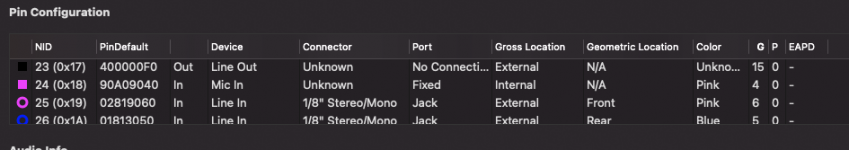
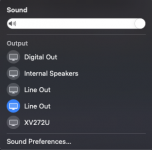
Last edited: