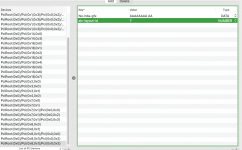I've tryied almost every layout and yet I can't make it work. 0 Sound going thru Realtek.
I'm using OpenCore 0.6.1... It works somehow with Voodoo, but the sound is crap with it...
Ryzen 2600X
RX 580 8GB Powercolor
16GB RAM
B450 Gaming Plus (not MAX)
ALC892
Neither Sleep Mode.
I'm using OpenCore 0.6.1... It works somehow with Voodoo, but the sound is crap with it...
Ryzen 2600X
RX 580 8GB Powercolor
16GB RAM
B450 Gaming Plus (not MAX)
ALC892
Neither Sleep Mode.
Attachments
Last edited: