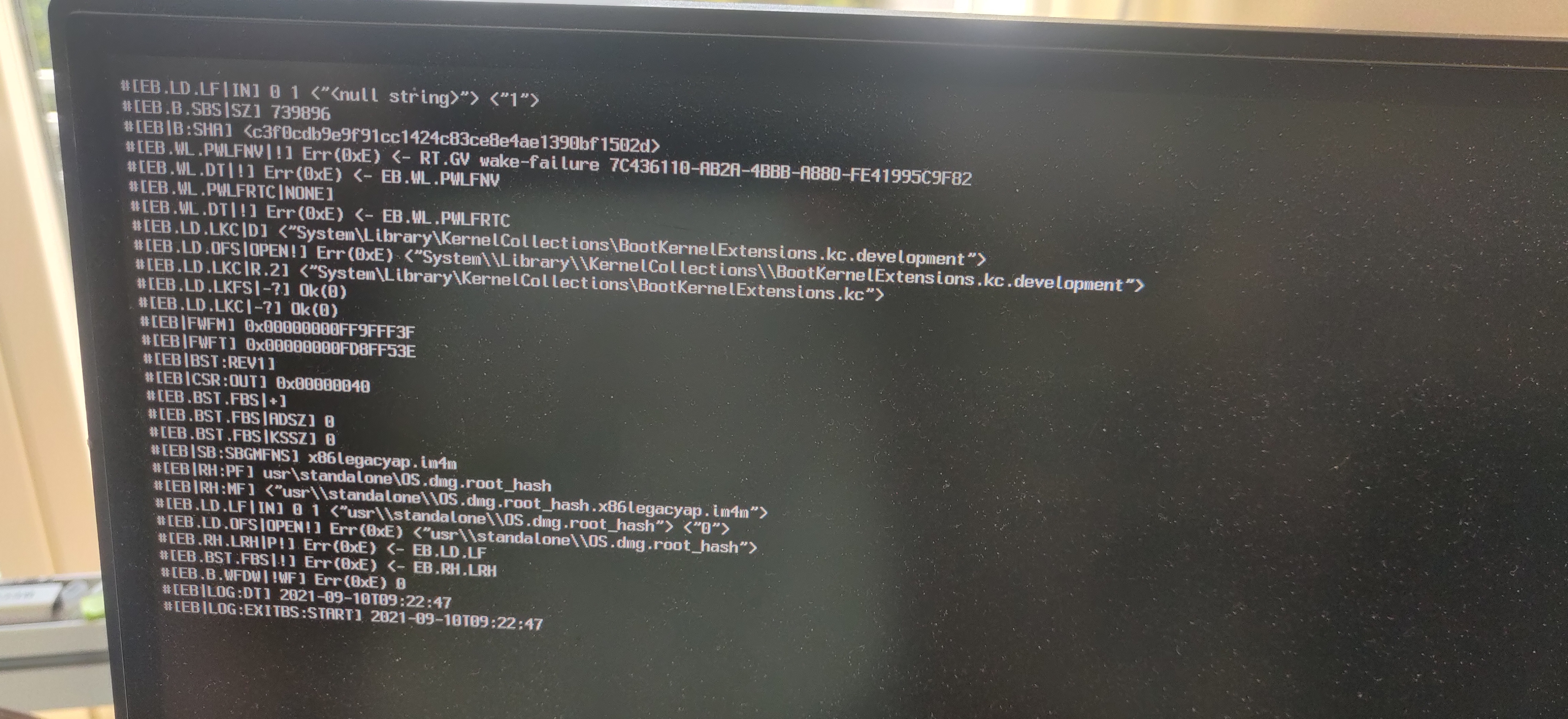- Joined
- Jun 20, 2021
- Messages
- 15
Tried a fresh install from a usb stick using the vanilla guide after the regular update (just trying to update regularly in macOS) failed with the same error
Current Hackintosh is running 11.2.3 with OC 0.7.0
New Version was supposed to be 11.5.2 with OC 0.7.3
Find attached my error messages and EFI folder (will generate new serials with gensmbios afterwards)
Tried the troubleshooting guide as well as several online threads including disabling secure boot and switching around combinations of devirtualize mmio, xhci port limit, SetupVirtualMap and RebuildAppleMemoryMap
drivers: OpenRuntime.efi, HfsPlus.efi
kexts: AppleALC, Lilu, RealtekRTL8111, VirtualSMC, WhateverGreen
Hardware Specs:
Ryzen 9 3900x
MSI b450 mortar max
RX 5700xt
The uefi is updated and the options are set to the vanilla guide requirements.
All most recent patches and kexts where downloaded today, if need be I can supply their versions
Thanks in advance for any hints or help.
If this helps I tried a similar "update" before from OC0.6.4 11.2.3 to OC0.7.0 11.4 where I ran into the same error but gave up.
Current Hackintosh is running 11.2.3 with OC 0.7.0
New Version was supposed to be 11.5.2 with OC 0.7.3
Find attached my error messages and EFI folder (will generate new serials with gensmbios afterwards)
Tried the troubleshooting guide as well as several online threads including disabling secure boot and switching around combinations of devirtualize mmio, xhci port limit, SetupVirtualMap and RebuildAppleMemoryMap
drivers: OpenRuntime.efi, HfsPlus.efi
kexts: AppleALC, Lilu, RealtekRTL8111, VirtualSMC, WhateverGreen
Hardware Specs:
Ryzen 9 3900x
MSI b450 mortar max
RX 5700xt
The uefi is updated and the options are set to the vanilla guide requirements.
All most recent patches and kexts where downloaded today, if need be I can supply their versions
Thanks in advance for any hints or help.
If this helps I tried a similar "update" before from OC0.6.4 11.2.3 to OC0.7.0 11.4 where I ran into the same error but gave up.