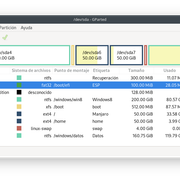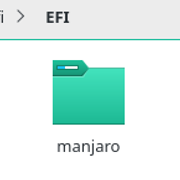- Joined
- May 10, 2020
- Messages
- 12
OK, 10.15.4 running fine, but I installed it on separate HD, after I installed windows -- but I can only boot with my usb open core boot drive. So I tried copying my files (boot folder and efi folder) then I tried to copy the whole usb stick which includes boot.exe and EFI folder (which is what tired copying by itself to the EFI partition of the same drive I have a Catalina installed, but when I try to boot of that, I get blank screen a with __ underline or a cursor and it stays like that forever. What I need to do to get this boot without using my USB open core drive? I tried to find info online and maybe I doing something wrong. Do I need to do something to the EFI partition? Thanks you all for your help!