Would you mind doing a screenshot of your device properties in config.plist? I'll try to replicate using my information. Thanks!Same audio device as my board. Only difference is the codec ID and sub device ID. I'm injecting the ALC layout using Device Properties.
View attachment 2179
-
Hello Guest. Before you post check the Troubleshooting guide here, Dortania Troubleshooting
You are using an out of date browser. It may not display this or other websites correctly.
You should upgrade or use an alternative browser.
You should upgrade or use an alternative browser.
ALCS1200A - Big Sur - No Audio - Static
- Thread starter tdubbs
- Start date
I'm actually waiting for a M.2 drive (It's been stuck in USPS for 2 weeks now). When it arrives I can give Catalina a shot. My plan is to move my Big Sur install from a SSHD drive to the M.2.Have you tried this on catalina? is the same issue present? maybe is a bug in AppleALC with BigSur, (just to make sure) unfortunately seems like you have everything right, the device is even showing up in ioregistry I can't seem to find the issue based on your troubleshooting and the settings that you've tried.
- Joined
- Mar 13, 2020
- Messages
- 2,149
Would you mind doing a screenshot of your device properties in config.plist? I'll try to replicate using my information. Thanks!
Make sure the PCIRoot matches your device. Use Hackintool or gfxutil to find your HDEF path.
Attachments
Make sure the PCIRoot matches your device. Use Hackintool or gfxutil to find your HDEF path.
Made the second PciRoot entry- still static. Do I need to remove the first one? Also I still have alcid=1 in boot args.


% ./gfxutil -f HDEF
2f:00.4 1022:1487 /PCI0@0/GP13@8,1/HDEF@0,4 = PciRoot(0x0)/Pci(0x8,0x1)/Pci(0x0,0x4)
Make sure the PCIRoot matches your device. Use Hackintool or gfxutil to find your HDEF path.
Made the second PciRoot entry- still static. Do I need to remove the first one?
View attachment 2186
Same audio device as my board. Only difference is the codec ID and sub device ID. I'm injecting the ALC layout using Device Properties.
View attachment 2179
We do have different controllers, yours is a
ALC1220
mine is aALC1200

MPG X570 GAMING PLUS
Satisfying gamers with what they really need, MPG X570 GAMING PLUS is equipped with Extended Heatsink Design, Frozr Heatsink Design, Core boost, Lightning Gen4 M.2, M.2 Shield Frozr accessory, Game Boost, Turbo USB and MSI latest Dragon Center. Black and

MSI MPG B550 GAMING EDGE WIFI AMD AM4 DDR4 M.2 USB 3.2 Gen 2 HDMI ATX Gaming Motherboard
Powered by AMD Ryzen AM4 processors, the MSI MPG B550 GAMING EDGE WIFI offers perfect balance between appearance and performance with Wi-Fi, Extended Heatsink Design, Core boost, Pre-installed I/O Shielding and Mystic Light. Equipped with a PCI-e 4.0 slot
Solved!
Followed this tutorial - https://forum.amd-osx.com/index.php?threads/mini-guide-for-amd-applelac-kext-custom-builds.1298/
Config Data is- (Still needs mapping with pin configurator)
<01471C10 01471D50 01471E01 01471F01 01470C02 01671C11 01671D10 01671E01 01671F01 01571C12 01571D10 01571E01 01571F01 01B71C20 01B71D40 01B71E21 01B71F02 01B70C02 01E71C30 01E71D11 01E71E45 01E71F01 01171C40 01171DC5 01171E37 01171F40 01871C40 01871D10 01871EA1 01871F01 01A71C4F 01A71D10 01A71E81 01A71F01 01971C50 01971D90 01971EA1 01971F02 01771CF0 01771D11 01771E11 01771F41>
Currently audio is working via the 3rd Line Out with config data above. Here is the relevant section from Info.plist in AppleALC.kext
<?xml version="1.0" encoding="UTF-8"?>
<!DOCTYPE plist PUBLIC "-//Apple//DTD PLIST 1.0//EN" "http://www.apple.com/DTDs/PropertyList-1.0.dtd">
<plist version="1.0">
<dict>
<key>HDAConfigDefault</key>
<array>
<dict>
<key>AFGLowPowerState</key>
<data>
AwAAAA==
</data>
<key>CodecID</key>
<integer>283904768</integer>
<key>Comment</key>
<string>Custom ALCS1200A MSI MPG B550 Gaming Edge Wifi</string>
<key>ConfigData</key>
<data>
AUccEAFHHVABRx4BAUcfAQFHDAIBZxwRAWcdEAFnHgEBZx8BAVcc
EgFXHRABVx4BAVcfAQG3HCABtx1AAbceIQG3HwIBtwwCAeccMAHn
HREB5x5FAecfAQEXHEABFx3FARceNwEXH0ABhxxAAYcdEAGHHqEB
hx8BAaccTwGnHRABpx6BAacfAQGXHFABlx2QAZceoQGXHwIBdxzw
AXcdEQF3HhEBdx9B
</data>
<key>FuncGroup</key>
<integer>1</integer>
<key>LayoutID</key>
<integer>1</integer>
<key>WakeConfigData</key>
<data>
AUcMAg==
</data>
<key>WakeVerbReinit</key>
<true/>
</dict>
</array>
</dict>
</plist>
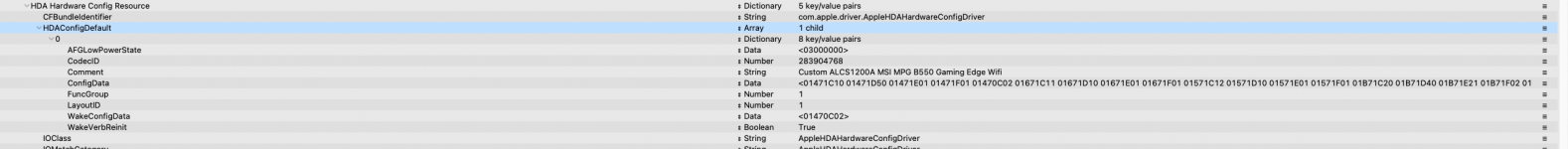
Followed this tutorial - https://forum.amd-osx.com/index.php?threads/mini-guide-for-amd-applelac-kext-custom-builds.1298/
Config Data is- (Still needs mapping with pin configurator)
<01471C10 01471D50 01471E01 01471F01 01470C02 01671C11 01671D10 01671E01 01671F01 01571C12 01571D10 01571E01 01571F01 01B71C20 01B71D40 01B71E21 01B71F02 01B70C02 01E71C30 01E71D11 01E71E45 01E71F01 01171C40 01171DC5 01171E37 01171F40 01871C40 01871D10 01871EA1 01871F01 01A71C4F 01A71D10 01A71E81 01A71F01 01971C50 01971D90 01971EA1 01971F02 01771CF0 01771D11 01771E11 01771F41>
Currently audio is working via the 3rd Line Out with config data above. Here is the relevant section from Info.plist in AppleALC.kext
<?xml version="1.0" encoding="UTF-8"?>
<!DOCTYPE plist PUBLIC "-//Apple//DTD PLIST 1.0//EN" "http://www.apple.com/DTDs/PropertyList-1.0.dtd">
<plist version="1.0">
<dict>
<key>HDAConfigDefault</key>
<array>
<dict>
<key>AFGLowPowerState</key>
<data>
AwAAAA==
</data>
<key>CodecID</key>
<integer>283904768</integer>
<key>Comment</key>
<string>Custom ALCS1200A MSI MPG B550 Gaming Edge Wifi</string>
<key>ConfigData</key>
<data>
AUccEAFHHVABRx4BAUcfAQFHDAIBZxwRAWcdEAFnHgEBZx8BAVcc
EgFXHRABVx4BAVcfAQG3HCABtx1AAbceIQG3HwIBtwwCAeccMAHn
HREB5x5FAecfAQEXHEABFx3FARceNwEXH0ABhxxAAYcdEAGHHqEB
hx8BAaccTwGnHRABpx6BAacfAQGXHFABlx2QAZceoQGXHwIBdxzw
AXcdEQF3HhEBdx9B
</data>
<key>FuncGroup</key>
<integer>1</integer>
<key>LayoutID</key>
<integer>1</integer>
<key>WakeConfigData</key>
<data>
AUcMAg==
</data>
<key>WakeVerbReinit</key>
<true/>
</dict>
</array>
</dict>
</plist>
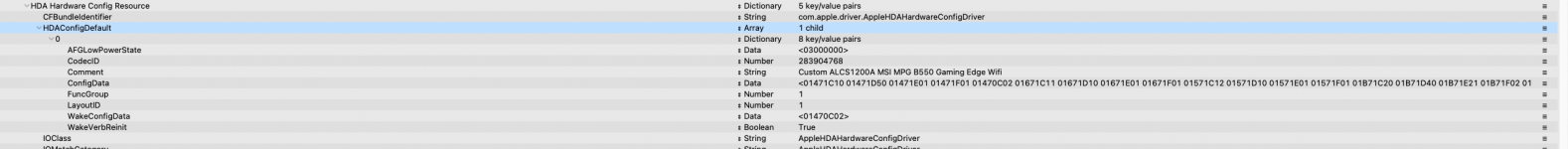
- Joined
- May 8, 2020
- Messages
- 14
oh my, you had to make a custom kext... what is so different on that motherboard that you needed this?? nuts, this should be just a simple thing... xD oh well, at least you got it fixed, and is now on the internet for others to fix theirs 
- Joined
- Nov 14, 2020
- Messages
- 38
Can you send me your EFI??? I have the same problem, and I don't know how can fix it.Solved!
Followed this tutorial - https://forum.amd-osx.com/index.php?threads/mini-guide-for-amd-applelac-kext-custom-builds.1298/
Config Data is- (Still needs mapping with pin configurator)
<01471C10 01471D50 01471E01 01471F01 01470C02 01671C11 01671D10 01671E01 01671F01 01571C12 01571D10 01571E01 01571F01 01B71C20 01B71D40 01B71E21 01B71F02 01B70C02 01E71C30 01E71D11 01E71E45 01E71F01 01171C40 01171DC5 01171E37 01171F40 01871C40 01871D10 01871EA1 01871F01 01A71C4F 01A71D10 01A71E81 01A71F01 01971C50 01971D90 01971EA1 01971F02 01771CF0 01771D11 01771E11 01771F41>
Currently audio is working via the 3rd Line Out with config data above. Here is the relevant section from Info.plist in AppleALC.kext
<?xml version="1.0" encoding="UTF-8"?>
<!DOCTYPE plist PUBLIC "-//Apple//DTD PLIST 1.0//EN" "http://www.apple.com/DTDs/PropertyList-1.0.dtd">
<plist version="1.0">
<dict>
<key>HDAConfigDefault</key>
<array>
<dict>
<key>AFGLowPowerState</key>
<data>
AwAAAA==
</data>
<key>CodecID</key>
<integer>283904768</integer>
<key>Comment</key>
<string>Custom ALCS1200A MSI MPG B550 Gaming Edge Wifi</string>
<key>ConfigData</key>
<data>
AUccEAFHHVABRx4BAUcfAQFHDAIBZxwRAWcdEAFnHgEBZx8BAVcc
EgFXHRABVx4BAVcfAQG3HCABtx1AAbceIQG3HwIBtwwCAeccMAHn
HREB5x5FAecfAQEXHEABFx3FARceNwEXH0ABhxxAAYcdEAGHHqEB
hx8BAaccTwGnHRABpx6BAacfAQGXHFABlx2QAZceoQGXHwIBdxzw
AXcdEQF3HhEBdx9B
</data>
<key>FuncGroup</key>
<integer>1</integer>
<key>LayoutID</key>
<integer>1</integer>
<key>WakeConfigData</key>
<data>
AUcMAg==
</data>
<key>WakeVerbReinit</key>
<true/>
</dict>
</array>
</dict>
</plist>
View attachment 2202
If I boot with macOS sound with ALCS1200A from my MSI B550 Tomahawk is perfect with alcid=11, but if I boot W10 and then reboot with macOS sound lost and no sound.
Thanks
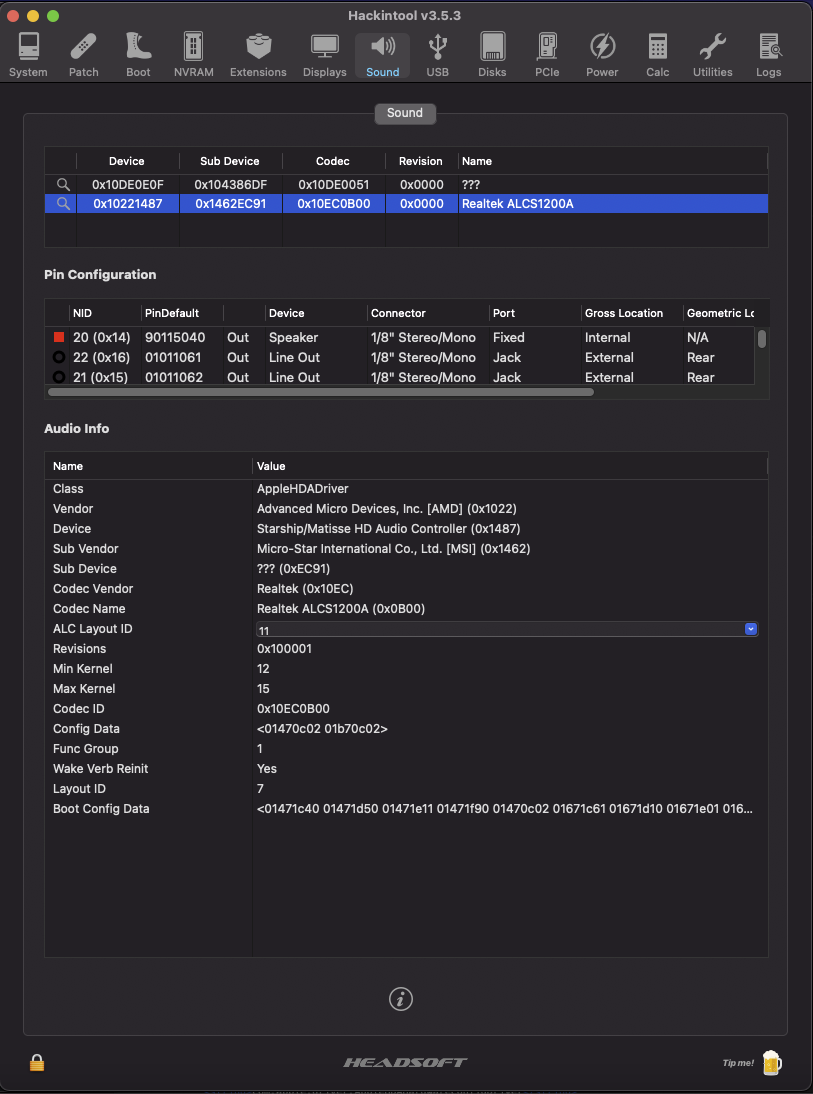
Online statistics
- Members online
- 1
- Guests online
- 304
- Total visitors
- 305
Totals may include hidden visitors.