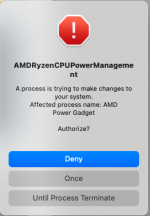Hi,
I have question about the AMD PowergadgetPowerManagement app
According to the developer the fan speed settings are rembered after a reboot, but I can not seem to get this working, I have the app in my login items, but when going to the fan menu I always have to give the app permission to change. After that it works ok. Is there a way to avoid this message?
I am using the 0.6.6 release.
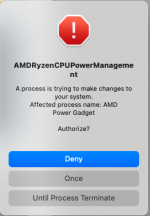
I have question about the AMD PowergadgetPowerManagement app
According to the developer the fan speed settings are rembered after a reboot, but I can not seem to get this working, I have the app in my login items, but when going to the fan menu I always have to give the app permission to change. After that it works ok. Is there a way to avoid this message?
I am using the 0.6.6 release.