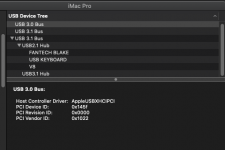- Joined
- Sep 17, 2020
- Messages
- 11
Hello !
I searched around here, but I can't find the answer needed.
The only thing left about my ryzentosh is usb mapping. But as far as I know, everything is working properly so... Do I need to usb map ? How can I check if it is necessary ? By checking USB speed transfer ? Is there any other solution ?
USB mapping seems quite long to achieve, and I won't to spend time on this if it does not change anything.
And if it is needed, how can I check if if I did it well ? Again, by checking USB speed ?
Thank you.
I searched around here, but I can't find the answer needed.
The only thing left about my ryzentosh is usb mapping. But as far as I know, everything is working properly so... Do I need to usb map ? How can I check if it is necessary ? By checking USB speed transfer ? Is there any other solution ?
USB mapping seems quite long to achieve, and I won't to spend time on this if it does not change anything.
And if it is needed, how can I check if if I did it well ? Again, by checking USB speed ?
Thank you.