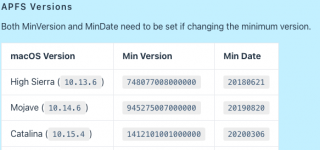First thing you need to change is the
UEFI >
APFS >
MinDate and
MinVersion settings, as High Sierra uses the first iteration of the APFS format, while Big Sur and Monterey use the latest versions and work with these two entries set to '0'.
High Sierra, Mojave and Catalina require changes to these APFS entries, with different settings for each OS.
Here is a screenshot showing the MinDate and MinVersion entries for the three older OS's.
View attachment 5953
The newer OS's will work with these entries. But you need to set these entries to match the oldest version of macOS you are running. Versions older than High Sierra can't and don't run with the APFS format, so these entries have no effect on macOS Sierra and older.
You might want to look in to whether you need the SSDT-EC.aml as you are using the SSDT-EC-USBX.aml table. If they are set correctly these two tables will be undertaking the same task, regarding the EC device.
You would be advised to update the AMD Kernel Patches in your config.plist, as you are using the old version, there are 48 patches in your config. The newest version/release of the AMD patches only contains 16 patches. With one or the other of the last two used, not both at the same time.
You don't need any 'beta' boot arguments. Neither of the two versions you are looking to run are in Beta. So you can delete
-lilubeataall,
-lilubeta and
alcbeta boot arguments. I would add removal of
vsmcgen=1 to this list of boot arguments to delete. If you are using the latest versions of Lilu.kext, VirtualSMC.kext and AppleALC.kext you shouldn't need any of these boot arguments.
You might want to consider updating your OC bootloader to the latest version, as you appear to be running OC 0.7.1 (from July 2021) we are now using OC 0.8.0.
You might want to consider changing the SMBIOS you are using from iMacPro1,1 to MacPro6,1 considering you are using a CGN AMD dGPU ( XFX HD7850). As the MacPro6,1 is a better match with that era graphics card. You don't have to but it might be worth considering.
I have made the changes recommended above to your OC EFI:
- Removed duplicate SSDT-EC.aml
- Updated essential Kexts
- Applied the new AMD Kernel patches, including setting the first three to work with your 6-core CPU.
- Removed obsolete/unnecessary boot arguments
- Changed APFS > MinDate and MinVersion entries to work with High Sierra or newer.
- I have cleaned up the config.plist by removing a number of placeholder entries, which you don't need for your AMD system.
I have not changed the SMBIOS or version of OC you are using. Those are items for you to consider.
See if this revised EFI helps, once you have reinstated the SMBIOS data.