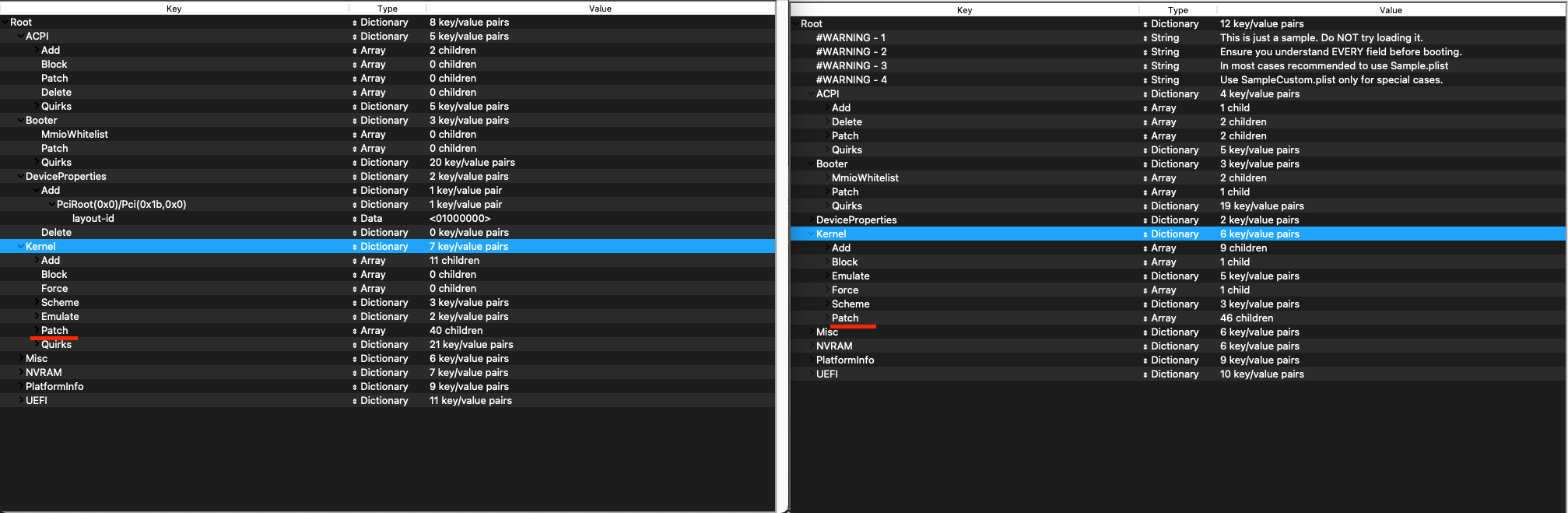Hi everyone. I’m new here.
my life’s story is in the introduction thread

So this is my first hackintosh and second attempt at it.
I’ve used OC 0.6.4 since that was the one used in the tutorial I followed.
(Perhaps that’s part of the problem?)
So when I noticed BT wasn’t working, I tried:
1. The Broadcom fix kexts. No succes.
2. added brcmfx-driver=2. No succes
3. Tried to map the USB ports. No succes.
I’m a little stuck with the mapping. I used the dortana guide and the example kext they link to. When I finished modifying that and added it to my efi/plist, my hack wouldn’t boot anymore. Invalid info in kext #4…
So I reverted back to the efi version I had before.
Then I found a different version of USB.map online which is formatted a little differently (e.g. with some X64 related terms added IIRC) with the suggestion that since Mojave, they changed to this format. I haven’t tried porting my map to that format yet because I’m out of my depths and I’m not sure if there’s an error in my original map that caused it not to boot, whether the kext format was the issue or something else entirely.
It also feels like I’m stacking ineffective fixes upon each other which is probably not wise.
I’m also not sure how important it is to use latest versions or the versions specified in tutorials. I decided to play it safe and follow the tutorials, but feel I may be messing with bits that don’t support my newer bios version, OS or whatever.
in short… I’m a little lost in the woods here. Any insight from experience would be greatly appreciated.