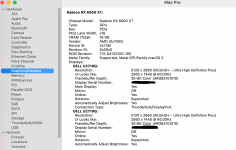Wow what a journey, first hackintosh but so far well worth it. Most things work great, I'm sure maybe a few things could be improved but it's almost there. Going to there my EFI and files used, hopefully this helps someone with a similar setup and maybe we can get it to work even better.
My Specs:
Accessories:
What doesn't work:
Kexts/Acpi
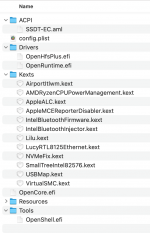
All the files in the screenshot can be found online no need to attach, the custom acpi, kext and config.plist I attached as that's very specific
I attached the config.plist - I removed SystemSerialNumber, SystemUUID, and MLB values as you need to generate your own there.
USBMap.kext was attached. It was generate for this motherboard so all the ports are mapped now.
Some notes.
Since the bluetooth is flakey and I wanted to keep my bluetooth keyboard and mouse, I used the Logitech 2.4ghz usb receiver and their unify software to connect it. Hey it worked!
The USB ports needed to be mapped as the usb 2.0 ports wouldn't recognize the USB receiver, once I did that(custom usbmap.kext) it worked right away.. So got all my USB ports working, it's a victory.
I'm probably going to order a fenvi t919 BT+Wifi card as I still would like to have reliable wifi and bluetooth. If anyone can get at least the bluetooth working I will be thrilled and not get it, let me know.

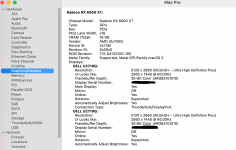
My Specs:
- AMD 5950X 16 Core
- Asus X570 Crosshair VII Dark Hero MotherBoard
- Noctua NH-D15 Air Cooler
- AMD 6900XT reference Card
- 128gb(32x4) crucial ballistix cl16 3600 Ram
- 4tb(2tbx2) Western Digital SN850 m.2 SSD
- Seasonic 850 gold plus psu
- 6x Arctic p14 Fans
- Phankets p500a non-rgb case
- Dual 27inch Dell 4k Monitors
Accessories:
- Logitech Craft Keyboard
- MX2 Master Mouse
- Wifi (not perfect, half the speed of my line but hey it works)
- Intel 1gb Ethernet Card
- Realtek 2.5 ghz Ethernet Card
- 6900XT video card
- Keyboard Mouse( through USB receiver).
- Sleep/Wake/Shutdown/Restart
- iMessage/Icloud
- Audio
What doesn't work:
- Bluetooth( I got it to turn on and find devices, it tries to connect, connects, but doesn't really work
 )
) - Doesn't Display the correct CPU Name in about(I can live with it if I can't fix it lol)
Kexts/Acpi
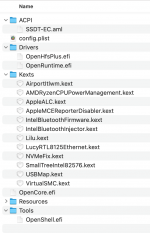
All the files in the screenshot can be found online no need to attach, the custom acpi, kext and config.plist I attached as that's very specific
I attached the config.plist - I removed SystemSerialNumber, SystemUUID, and MLB values as you need to generate your own there.
USBMap.kext was attached. It was generate for this motherboard so all the ports are mapped now.
Some notes.
Since the bluetooth is flakey and I wanted to keep my bluetooth keyboard and mouse, I used the Logitech 2.4ghz usb receiver and their unify software to connect it. Hey it worked!
The USB ports needed to be mapped as the usb 2.0 ports wouldn't recognize the USB receiver, once I did that(custom usbmap.kext) it worked right away.. So got all my USB ports working, it's a victory.
I'm probably going to order a fenvi t919 BT+Wifi card as I still would like to have reliable wifi and bluetooth. If anyone can get at least the bluetooth working I will be thrilled and not get it, let me know.