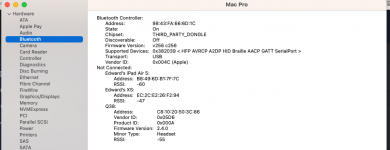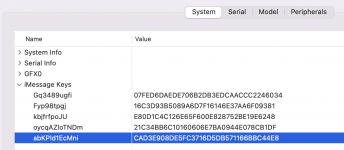I have installed the Intel AX200 WiFi/BT card in my Asus ROG Strix X570-F Gaming/Ryzen 9 3900X system, running Ventura 13.6.1 & Windows 11 Pro.
- The Intel WiFi/BT card is mounted on a PCIe adapter in the bottom PCIe x1 slot.
- I removed my Broadcom BCM43602CS card from that same PCIe x1 slot.
- Bluetooth module is connected to a spare USB2 Internal header, all as you would expect.
In Windows 11:
- The WiFi drivers loaded automatically, no input required.
- I had to add the password to connect to my home WiFi network, but nothing required to get it working other than the password.
- I had to manually install the Bluetooth drivers, got them from Intel.
- Both aspects work just fine.
In macOS:
- I removed AirportBrcmFixup.kext (forgot to remove the country-code boot argument).
- Added Airportitlwm.kext v2.2.0 for Ventura, with MinKernel and MaxKernel entries so it only loads in Ventura.
- Added Airportitwm.kext v2.3.0 for Sonoma, with MinKernel so it won't load in anything earlier than Sonoma.
- I am going to replace the AirportBrcmFixup country code boot argument with the one for Itlwm once I have finished this post.
- Added BlueToolFixup.kext v 2.6.8
- Added IntelBluetoothFirmware.kext v2.3.0
- Added IntelBTPatcher.kext v2.3.0
- Rebooted, Reset NVRAM, edited my Bios to make the macOS UEFI partition the default boot drive (again).
- Booted in to macOS Ventura and both the WiFi and Bluetooth were turned off.
- Switched both on, added WiFi network password for my home network and the Intel Card connected.
- Bluetooth works too, connected my iPhone and bluetooth ear buds.
- No additional Bluetooth entries required in the config.plist.
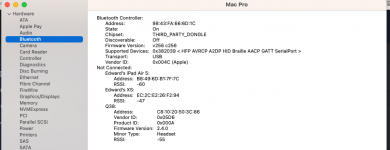
System Information > Bluetooth report

System Information > WiFi report, with incorrect Country Code.

Hackintool > System > Peripherals Showing WiFi & Bluetooth

Hackintool > PCIe tab, showing Intel AX200 card.
As I had not signed out of any of the Apple services before swapping the Broadcom card out for the Intel AX200 card I had no issues connecting to my iCloud, App Store, Music and Messages accounts. I can send and receive messages using the Intel card.
Not sure what is happening with your Asus systems, possibly something has been misconfigured.....
The Intel AX200 WiFi/BT card should work exactly the same in the Asus system as it does in your Gigabyte system(s).
I'll throw macOS Sonoma on a spare NVME drive in the X570 system and see if it has any issues with the INTEL WiFi card. I am not expecting any as I have an EFI that works with this system but you never know.