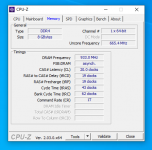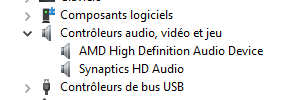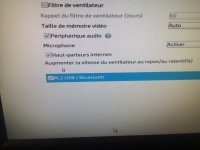Good evening
I just got an HP PRODESK405 g4 desktop mini pc with an AMD athlon pro 200ge processor with/radeon vega graphics
can I put a hackintosh and what OS version to install?
is there an EFI to share please
Have a good evening
I just got an HP PRODESK405 g4 desktop mini pc with an AMD athlon pro 200ge processor with/radeon vega graphics
can I put a hackintosh and what OS version to install?
is there an EFI to share please
Have a good evening