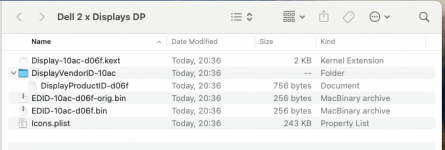- Joined
- May 23, 2023
- Messages
- 104
Happy ending story.
Customer service very responsive, it helps a lot.
After a few tests we confirmed that the front USB ports part was faulty.
They spontaneously proposed to send for free another device... before discovering it was not possible as I live outside of the US.
They finally refunded the KVM price and I got it for free, paying just Amazon delivery and customs duties.
I bought a Ugreen USB switch for 20$ and all is now working.
To be honest, the customer service attitude as been amazing and far beyond what may have happened with some other dealers...
Less cables on the desk and no longer turning around to connect/disconnect 3 DP screens...

Customer service very responsive, it helps a lot.
After a few tests we confirmed that the front USB ports part was faulty.
They spontaneously proposed to send for free another device... before discovering it was not possible as I live outside of the US.
They finally refunded the KVM price and I got it for free, paying just Amazon delivery and customs duties.
I bought a Ugreen USB switch for 20$ and all is now working.
To be honest, the customer service attitude as been amazing and far beyond what may have happened with some other dealers...
Less cables on the desk and no longer turning around to connect/disconnect 3 DP screens...