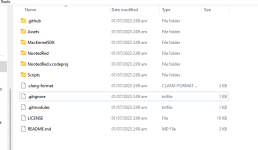- Joined
- Jun 27, 2023
- Messages
- 5
I've been trying and trying to Hackintosh this laptop (HP 15s-eq series), and kept failing so this forum site might just be my saving light. Lol
So I deleted my Win10 dualboot partition since I didn't really like it and thought it was a waste of storage since I already got Win11 installed, and I got 50GB+ from that. I wanted to try something new though, so I tried to install (or excuse me, Hackintosh if that's what it's called) MacOS 13 (Ventura). (Yes, I'm a newbie to this so please excuse me if this is a stupid question D
No matter how much guides I follow though, they all are focused on Intel processors, I can't find any AMD guides, and when I try to use EFIs that claim to be "Working on AMD processors", on bootup it'll say something that goes along the lines of this: "Can't alloc AppleKeyStoreTest", then it'll freeze and it won't continue.
So, just wanted to know if my laptop is compatible with macOS13? My laptop's specs are: 8x1GB of ram (3200 MHz), AMD Ryzen 5 5625U with Radeon Graphics (6 cores 12 threads 2300GHz) and a SK hynix BC711 SSD. I've also heard that you'll need WiFi to continue, and since there are no driver's I'll have to use an ethernet port. (My laptop doesn't have an ethernet port though). So, I just want to know if it's compatible or not, it's fine if it ain't since I just want to try it out anyways, but I might use it more than Windows if it's successful, who knows?
So I deleted my Win10 dualboot partition since I didn't really like it and thought it was a waste of storage since I already got Win11 installed, and I got 50GB+ from that. I wanted to try something new though, so I tried to install (or excuse me, Hackintosh if that's what it's called) MacOS 13 (Ventura). (Yes, I'm a newbie to this so please excuse me if this is a stupid question D
No matter how much guides I follow though, they all are focused on Intel processors, I can't find any AMD guides, and when I try to use EFIs that claim to be "Working on AMD processors", on bootup it'll say something that goes along the lines of this: "Can't alloc AppleKeyStoreTest", then it'll freeze and it won't continue.
So, just wanted to know if my laptop is compatible with macOS13? My laptop's specs are: 8x1GB of ram (3200 MHz), AMD Ryzen 5 5625U with Radeon Graphics (6 cores 12 threads 2300GHz) and a SK hynix BC711 SSD. I've also heard that you'll need WiFi to continue, and since there are no driver's I'll have to use an ethernet port. (My laptop doesn't have an ethernet port though). So, I just want to know if it's compatible or not, it's fine if it ain't since I just want to try it out anyways, but I might use it more than Windows if it's successful, who knows?